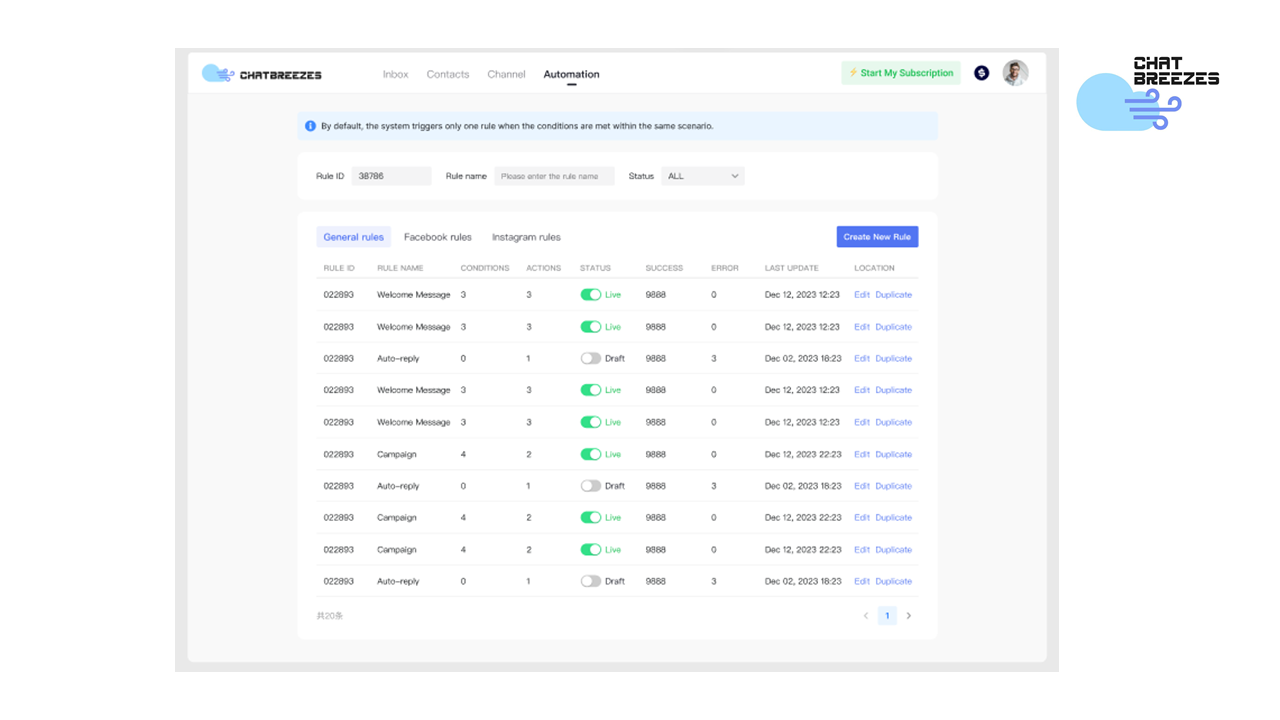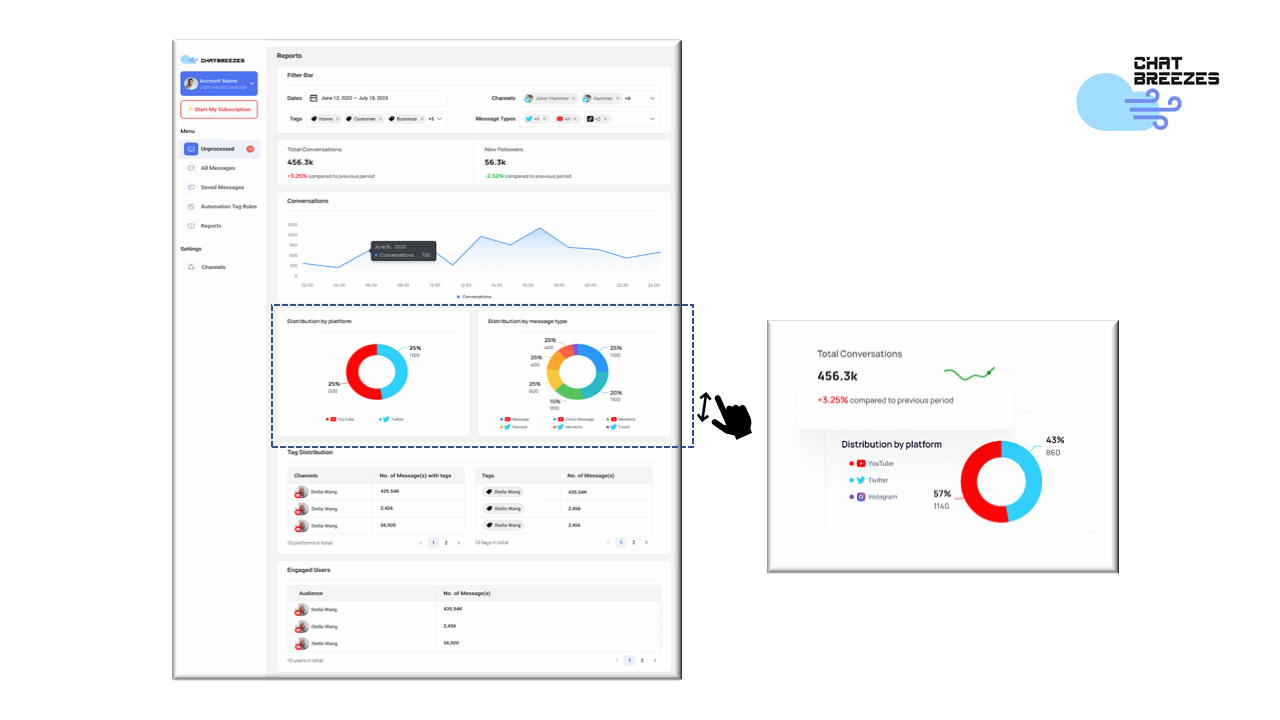Guide to Setup & Optimize Your Facebook Business Account
Despite changing trends, Facebook remains a powerful platform with over 3 billion active users. This vast user base offers tremendous potential for e-commerce businesses. Meta Business Suite (formerly Facebook Business Manager) is a crucial tool for businesses to manage their advertising and marketing activities on Facebook, Instagram, and WhatsApp.

This article will teach you how to set up a Facebook Business Manager account to manage your Facebook camapaigns and will act as a helpful resouerce as your work.
What is Meta Business Suite?
Meta Business Suite is a comprehensive platform that allows businesses to manage their Facebook, Instagram, and WhatsApp accounts from one place. It enables you to handle engagement, content, advertising, and marketing activities efficiently.
Why Use Facebook Business Manager and Meta Business Suite?
Using these tools comes with several benefits:
- Unified Management: Manage multiple areas like Facebook Pages, Instagram accounts, and WhatsApp Business accounts from a single platform.
- Multiple Ad Accounts: Create and manage separate ad accounts for different clients or businesses, build comprehensive reports, and use various payment methods.
- Controlled Access: Assign and control employee access to various business assets.
- Performance Tracking: Monitor your advertising expenditures and performance with a clear and straightforward interface.
- Audience Targeting: Create and manage target audiences based on website interactions.
- Separation from Personal Profile: Keep your business activities separate from your personal profile to avoid confusion.
- Efficiency for Agencies: Ideal for agencies managing multiple clients and businesses with diverse target audiences.
How to Set Up Your Facebook Business Manager
Follow these steps to set up your Facebook Business Manager account and start managing your campaigns efficiently. Note that a personal Facebook account is required to set up a Business Manager account.
1. Create an Account
- Go to Facebook Business https://business.facebook.com and click the "Create Account" button.
- Sign in with your Facebook credentials, then enter your business name, full name, and email address.
- Submit the information and confirm your account through the email link.
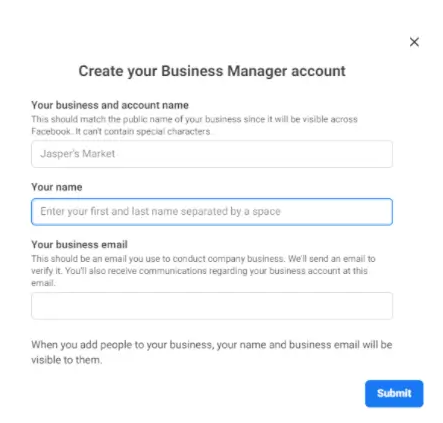
2. Add Your Facebook Business Page
In your Business Settings, click "Pages" in the left navigation. Choose from three options:
- Add a Page (if you own one),
- Request Access to a Page (for another business’s Page),
- Create a New Page: Select the appropriate option and follow the prompts to add your Page.
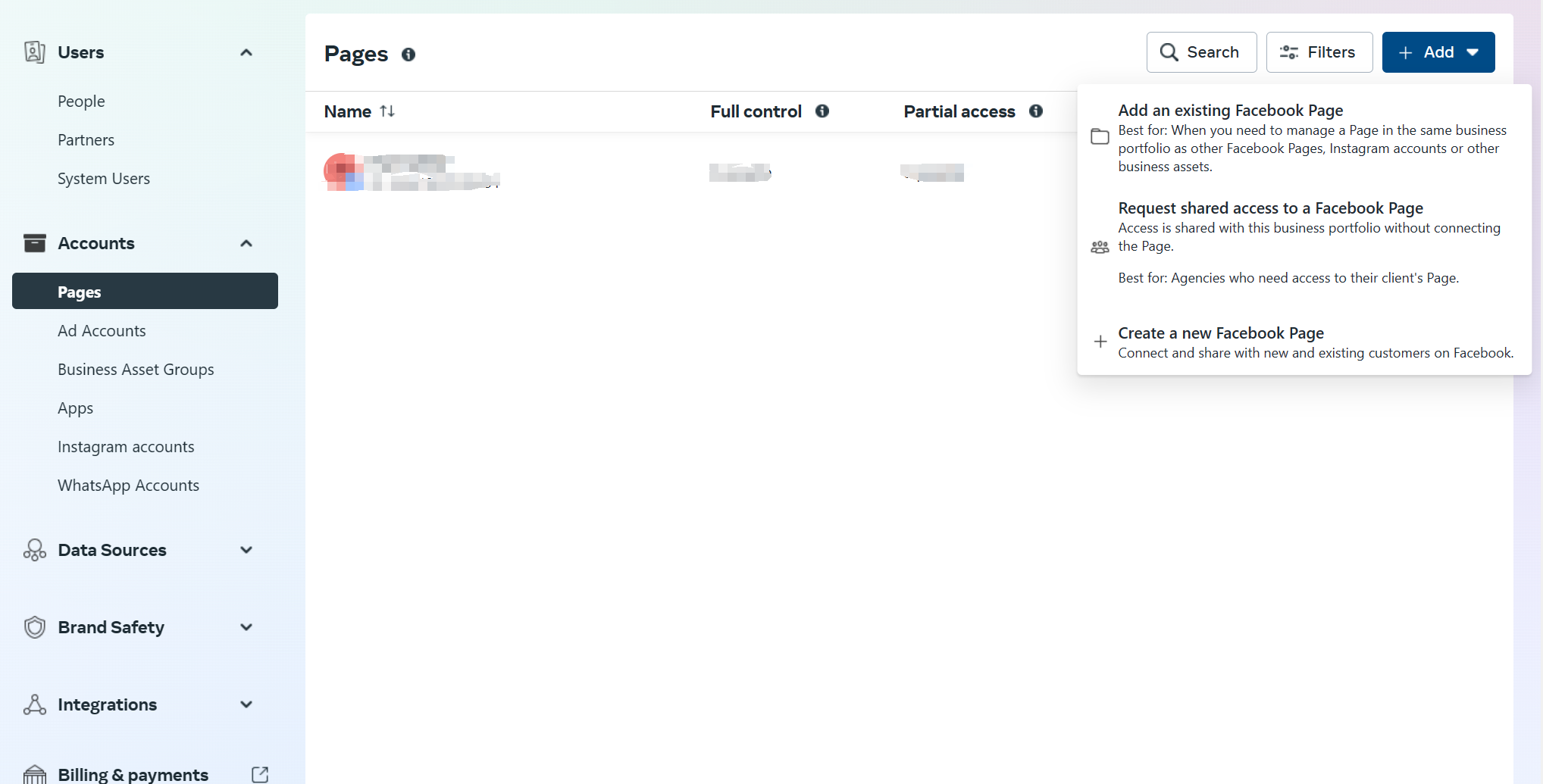
3. Add a Facebook Ads Account
Navigate to "Ad Accounts" in the left menu. Click the "Add" dropdown and choose to create a new ad account.
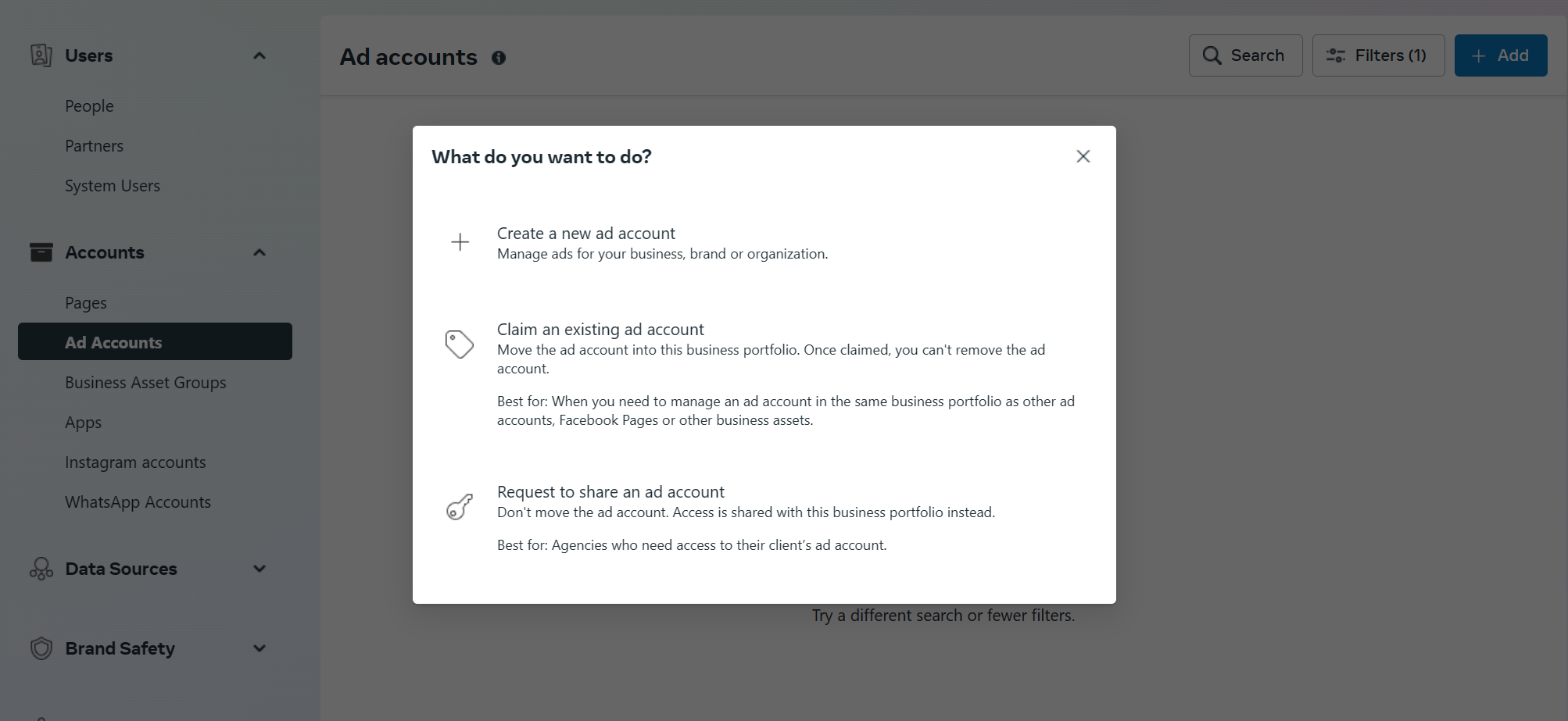
Enter the ad account details, including name, time zone, and billing currency, and submit.
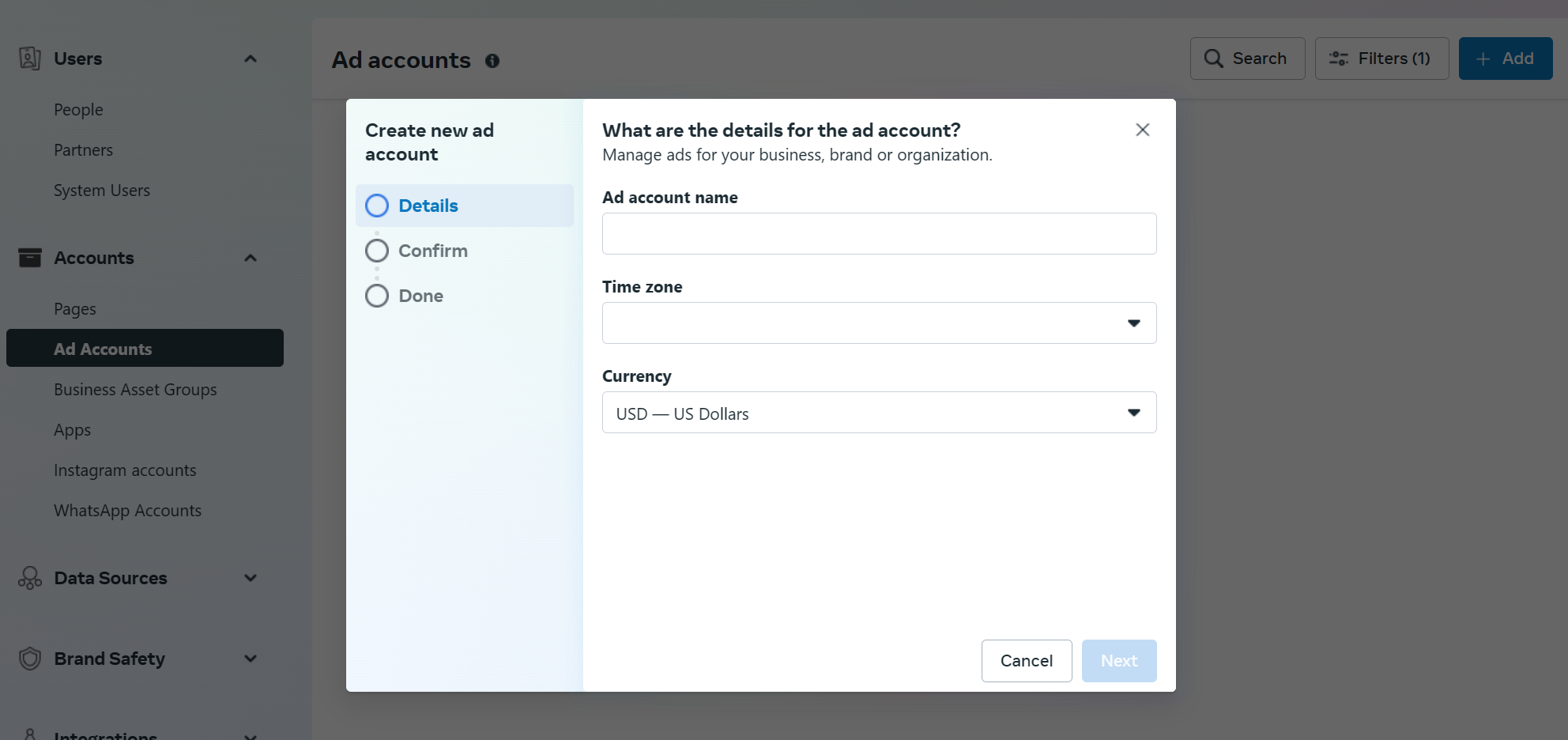
4. Add Your Instagram Account
- In Business Settings, select "Instagram Accounts," click "Add," and then
- "Connect Your Instagram Account." Enter your login information to link your account.
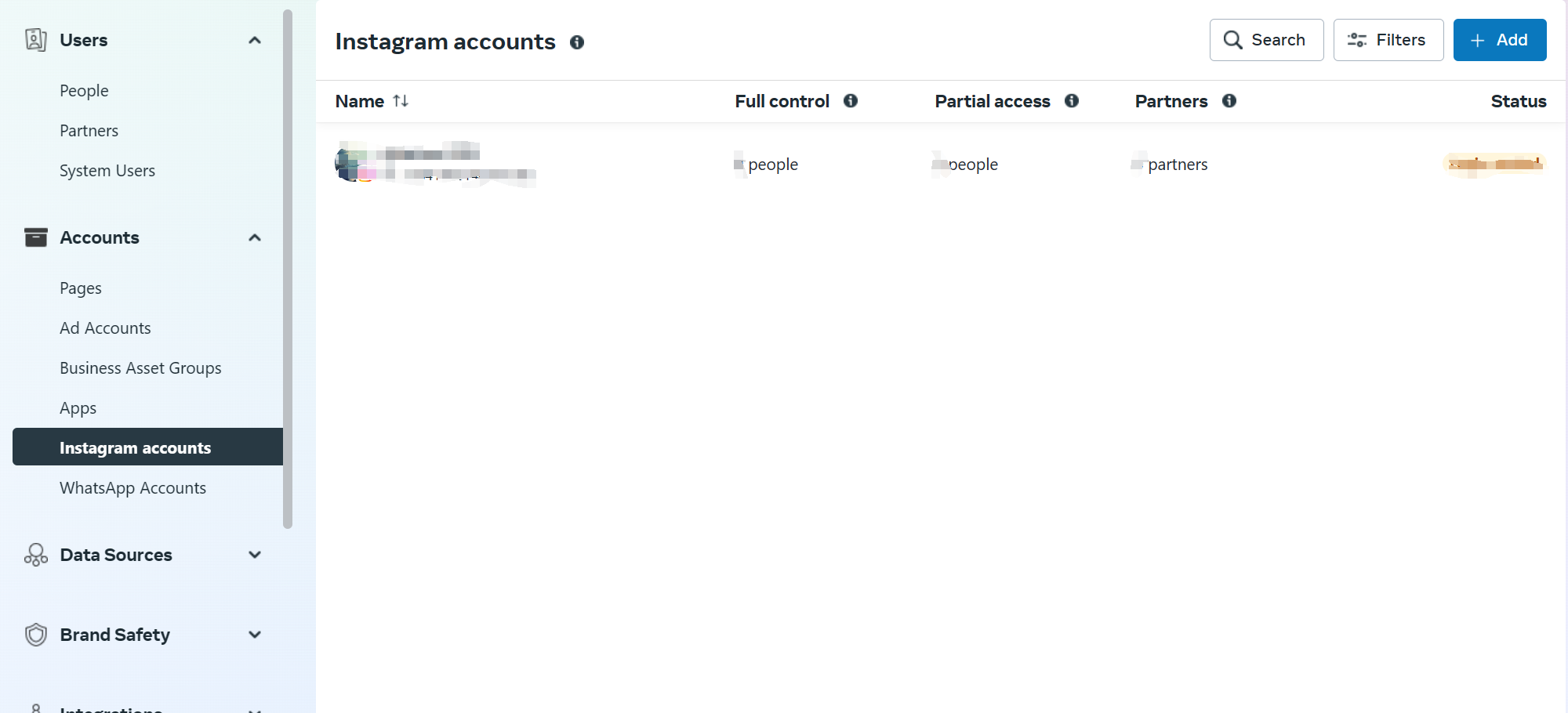
5. Add Your WhatsApp Business Account
- Select "WhatsApp Accounts" in Business Settings
- Click "Add WhatsApp Account,"
- Enter the phone number associated with your account. Click "Continue" to link it.
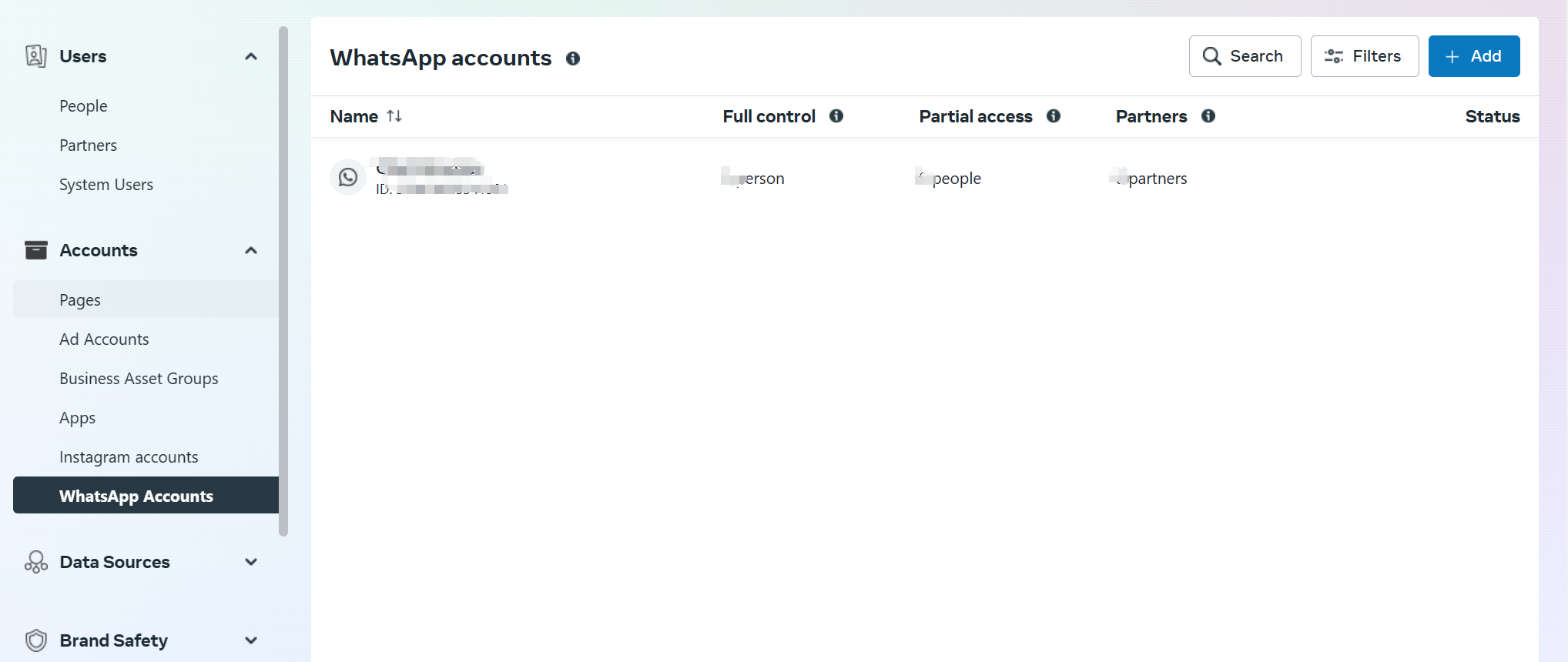
6. Set Up a Facebook Pixel
For effective conversion tracking, create a Facebook Pixel. In Business Settings,
- Select "Data Sources" and then "Pixels."
- Add your Pixel name and website URL, then follow the prompts to install the pixel code on your website.
7. Invite People to Your Business Manager
To collaborate with others, invite them via email. In the Users tab,
- Select "People," click "Add," and enter their email address.
- Assign a role (Employee or Admin), choose which assets they can access, and send the invitation.
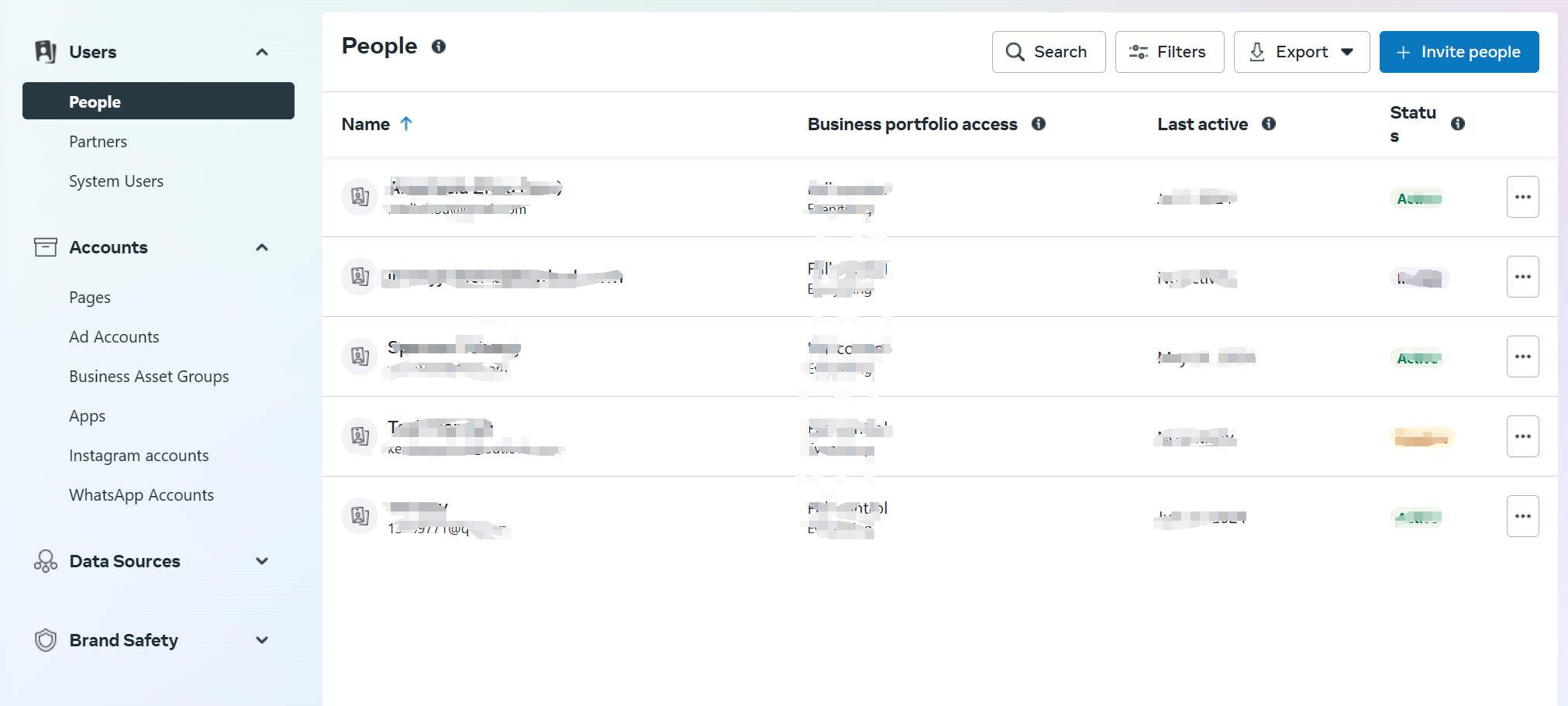
8. Create a Business Asset Group
Organize your assets by creating a Business Asset Group.
- In Business Settings, under "Accounts," select "Business Asset Groups,"
- Click "Create Business Asset Group." Follow the prompts to name and categorize your group, assign assets, and add users with specific permissions.
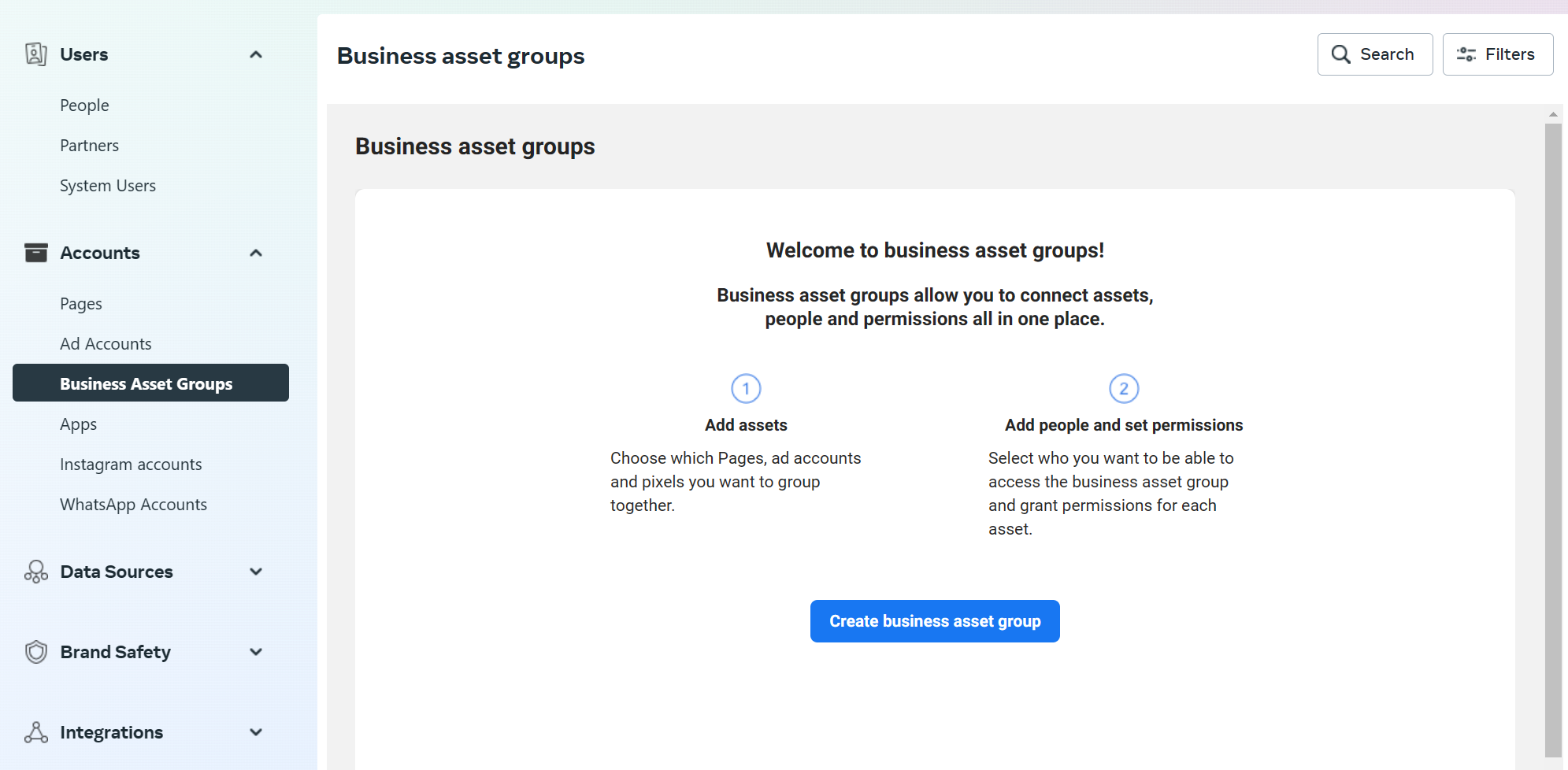
9. Secure Your Business Manager Account
Enhance security by enabling two-factor authentication and verifying your business. From the Business Manager Dashboard,
- Click "Security Center"
- Choose the desired security features.
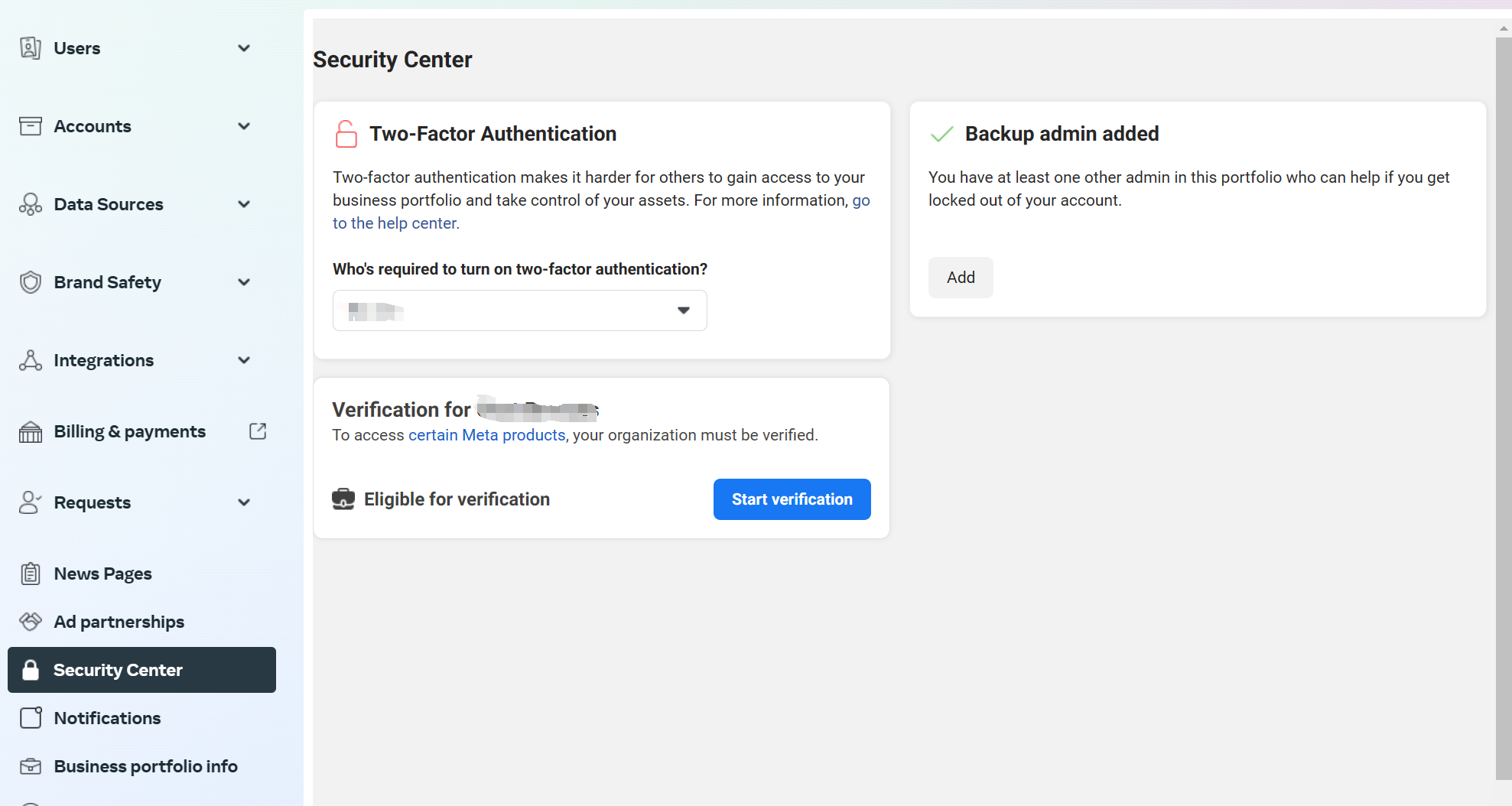
Integrating Your Meta Accounts with Chat Breezes
Integrating your Meta accounts with Chat Breezes is straightforward:
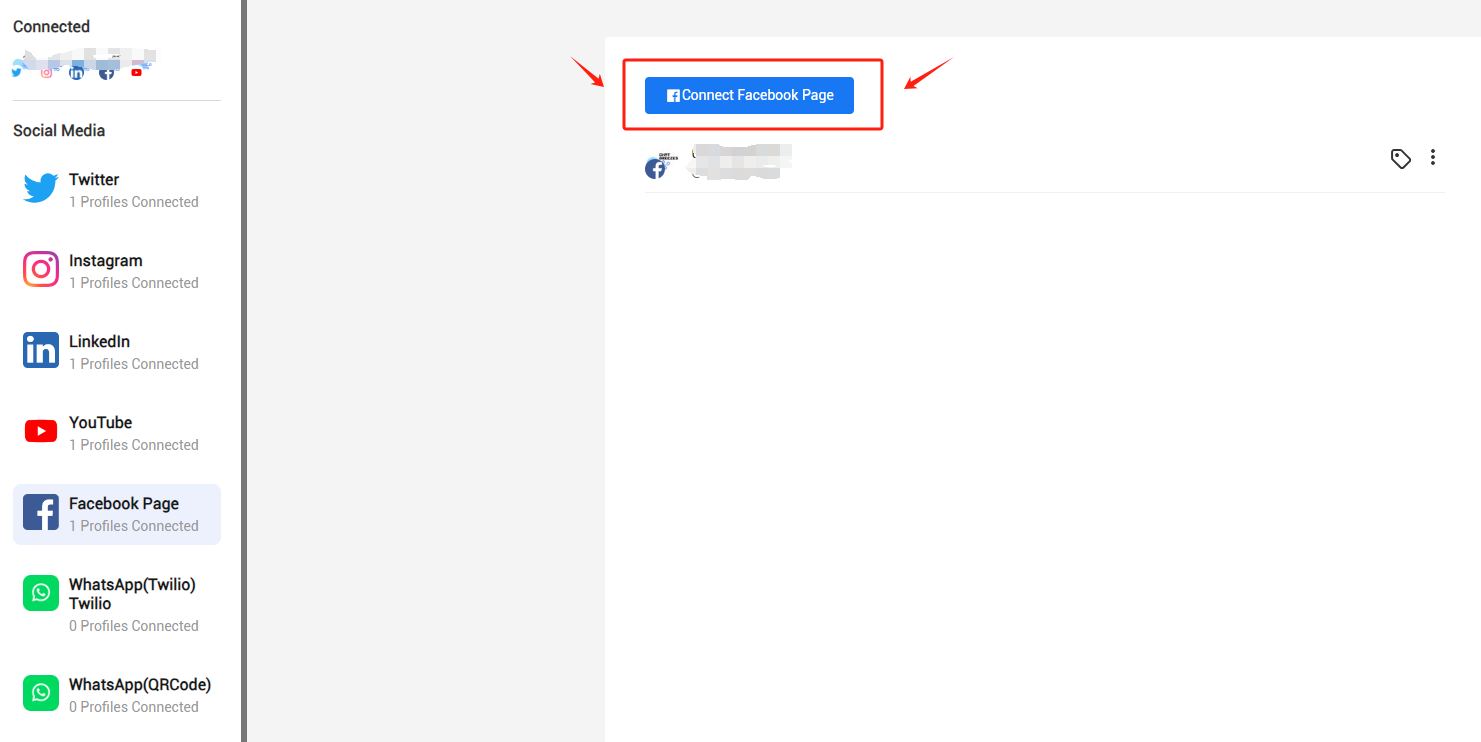
Chat Breezes enables you to integrate your Facebook page, and Instagram Business account into your all-in-one social media management platform.
By integrating your Facebook page, Whatsapp Business, and Instagram Business accounts, you will be able to manage all of your channels, comment activities (including your ad comments), and messages directly from this page. No platform changes, no additional efforts. Everything is in one place.
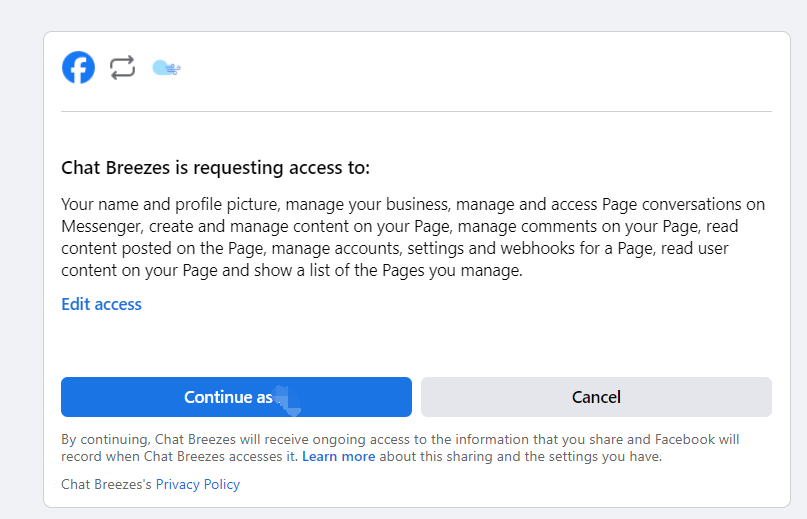
You can manage all htese activities easily and succesfully with Chat Breezes. All of your notifications, messages, comments, mentions, and more will be displayed on your dashboard.
What Does Chat Breezes Offer More than Facebook Business Manager(Meta Business Suite)?
You can ask yourself, "If I can manage everything in Facebook Business Manager(Meta Business Suite), why would I need a tool like Chat Breezes?" There are critical features of Chat Breezes that Facebook Business Manager(Meta Business Suite) does not and maybe never will offer. Here are those vital features:
- Automation: Take advantage of automation rules to categorize, prioritize, and manage incoming messages efficiently.
- Improved Response Time: Use canned responses to reply faster to common queries and comments.
- Effective Reporting: Generate actionable reports to measure your customer service performance and identify areas for improvement.
Conclusion
Meta Business Suite is an essential tool for businesses looking to manage their marketing activities on Facebook, Instagram, and WhatsApp efficiently. By integrating your Meta accounts with Chat Breezes, you can streamline your processes and focus on growing your business.
Create your Chat Breezes account now and start a free trial to experience the benefits firsthand.