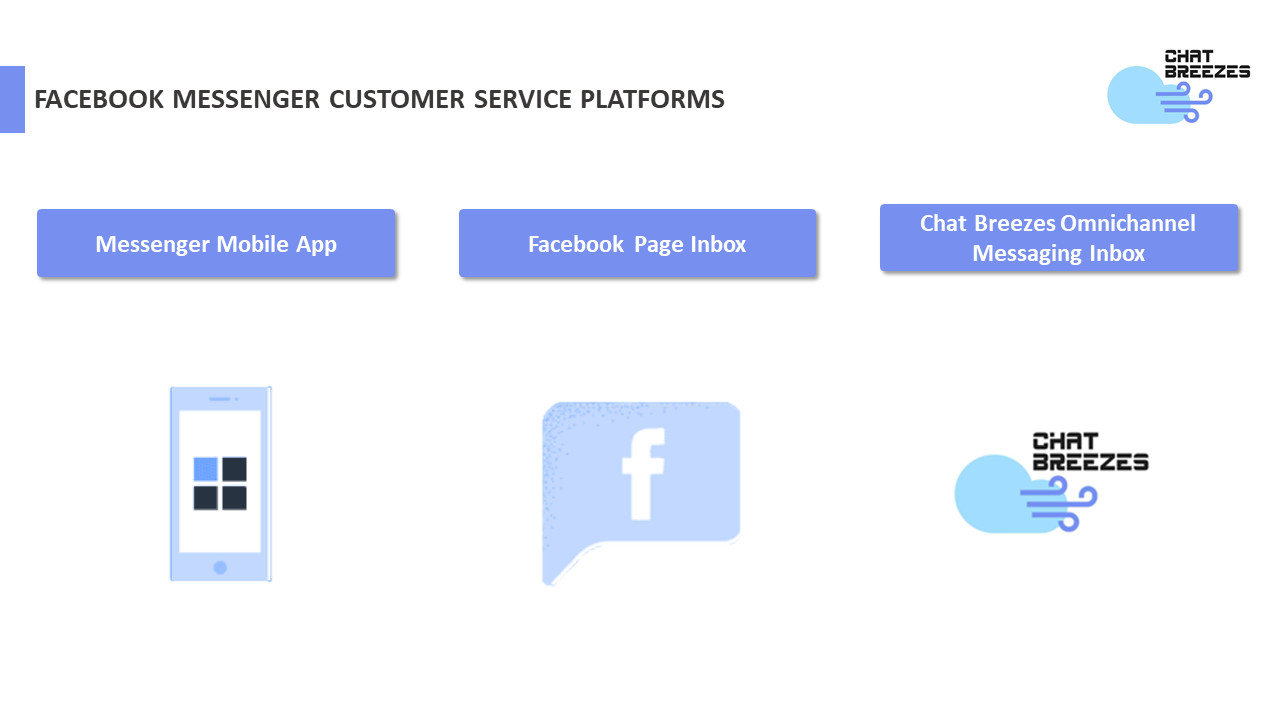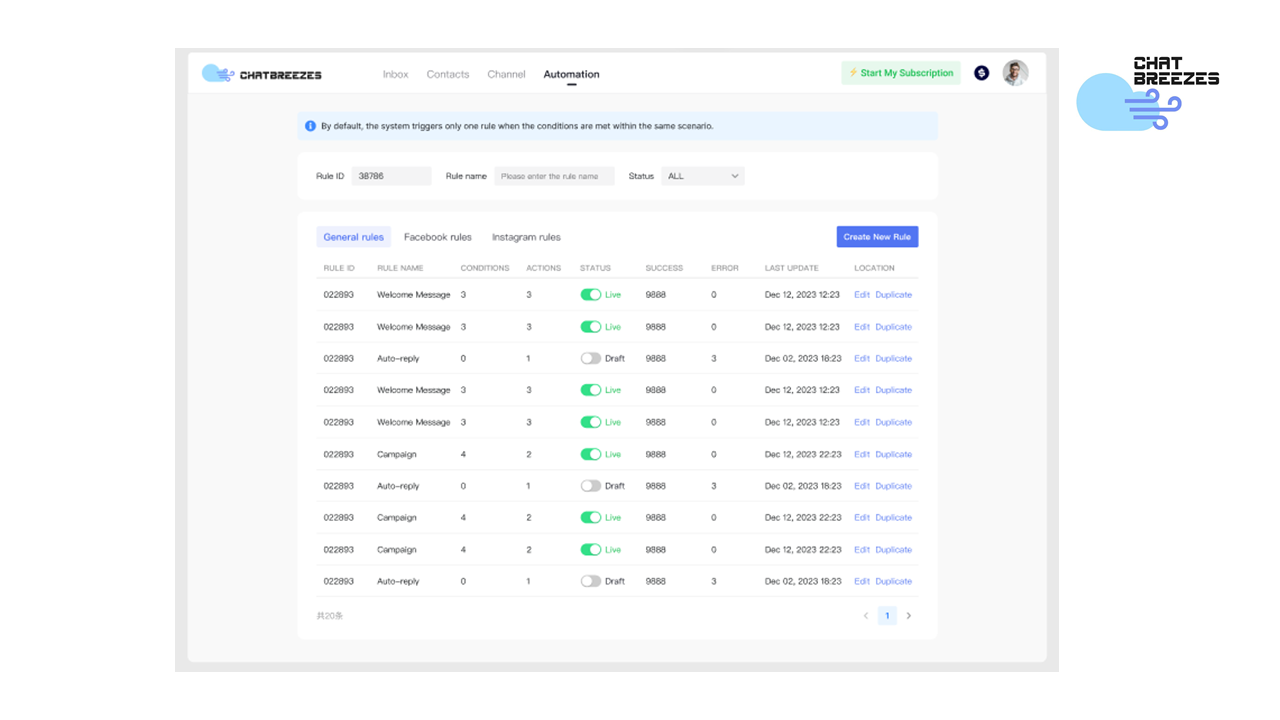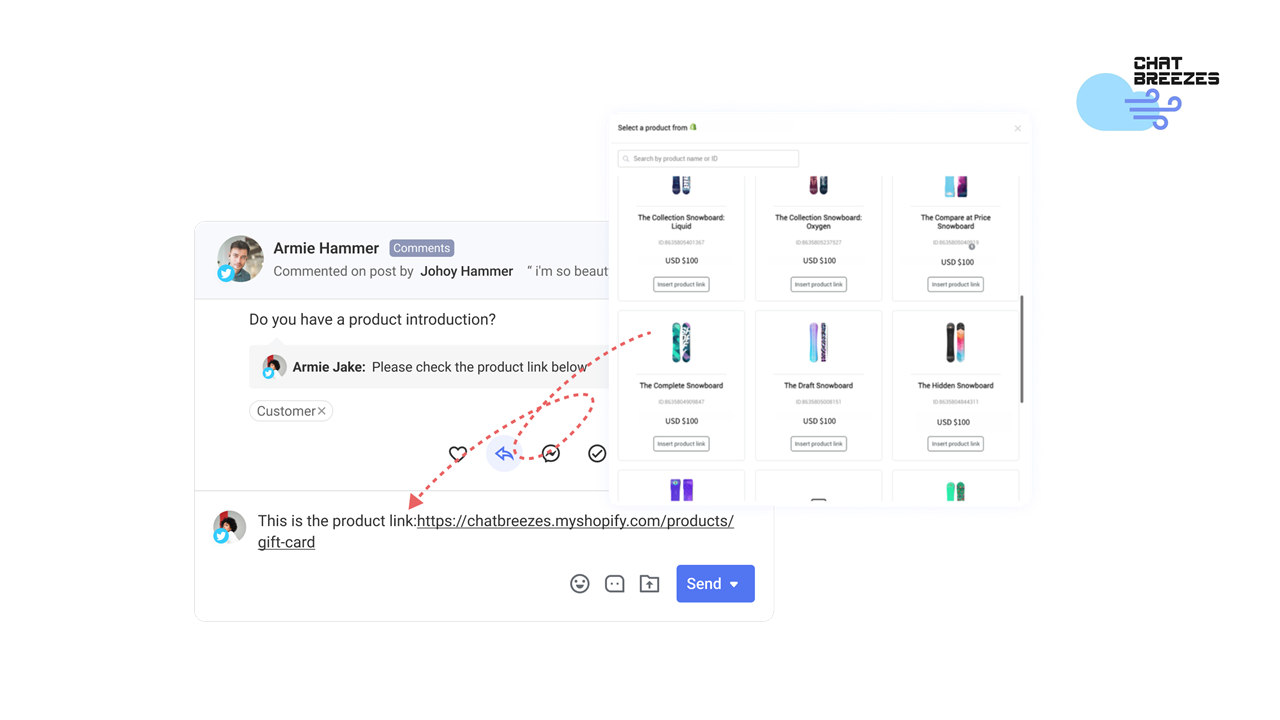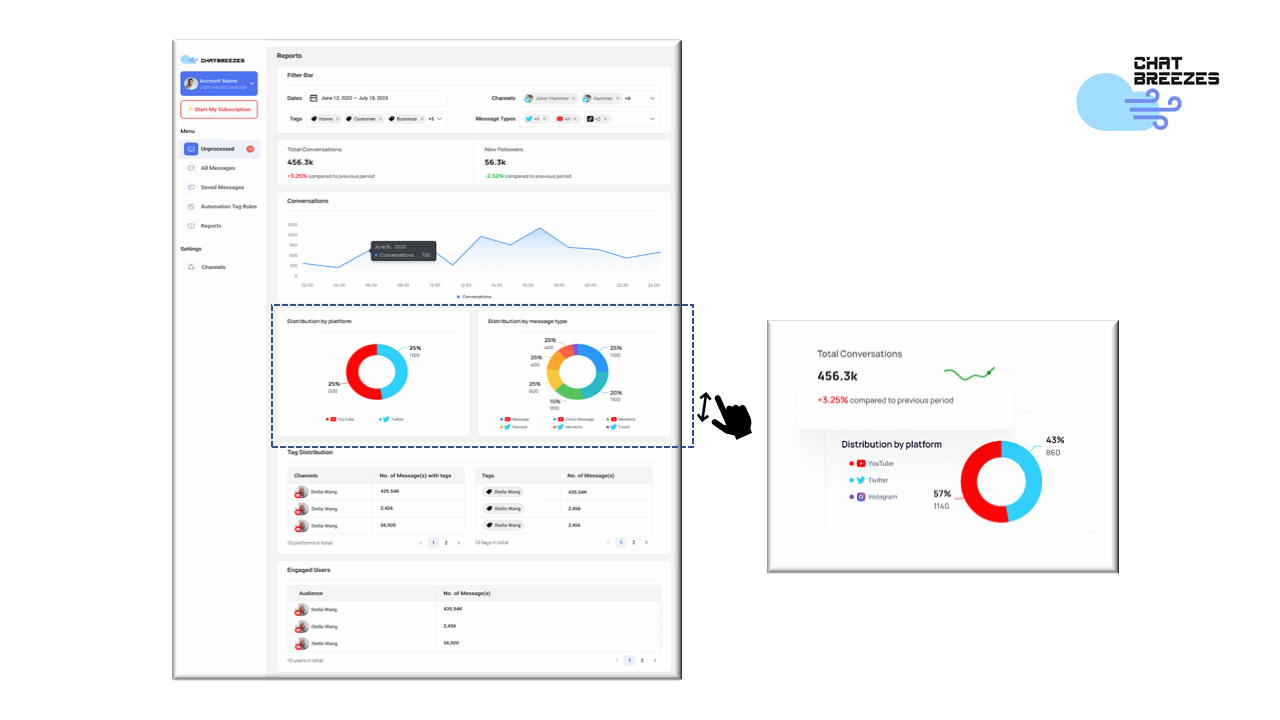How to Use Facebook Messenger for Customer Service
Want to use Facebook Messenger for customer service? This article covers the benefits of Facebook Messenger for customer service and everything you need to know to get started. We’ll also show you how to use Facebook Messenger for customer service on Chat Breezes and examples of businesses using the Facebook Messenger customer service platform.
Facebook Messenger vs Traditional Customer Service Methods
The emergence of messaging apps like Facebook Messenger has been advantageous for businesses, exposing the shortcomings of traditional channels such as email, webchat, and phone calls.
On traditional channels, conversation threads are often fragmented and untraceable, making it hard for support agents to follow customers’ conversation history.
Traditional methods are also notorious for transferring support cases between teams without giving details like expected wait times, queue length, or inquiry status.
As a result, customers must repeat their issues multiple times to each new support agent, lengthening the time needed to resolve cases.
Compared to traditional customer service channels, Facebook Messenger allows businesses to trace customers’ conversation history in a message inbox, providing support agents with context to customers’ issues.
Additionally, it gives customers the flexibility to leave a conversation and return without having to start over, as they would on webchat, allowing businesses to resolve customers’ issues faster.
Customers expect quick responses from businesses because messaging apps are inherently fast-paced. Luckily, Facebook Messenger has automation features like instant replies and away messages to help businesses manage customers’ expectations.
Businesses in regions where Facebook Messenger is prevalent benefit particularly, as customers can easily scan a QR code or click a button to contact them.
Facebook Messenger for Customer Service: Key Points to Know
Before choosing Messenger as your primary customer service channel, there are several things you need to know about Facebook Messenger, such as:
- Facebook Messenger customer service platforms
- Replying to Facebook Comments via Facebook Messenger
- Business responsiveness visibility
- 24-hour messaging window restriction
Facebook Messenger Customer Service Platforms
If you're here, you’re likely using the Messenger app or Facebook Page Inbox to connect with your customers, or you're considering it.
The Messenger app is adequate for micro-businesses and solopreneurs with its basic chat capabilities, whereas Facebook Page Inbox has essential tools for small businesses to manage customer conversations.
However, both lack advanced automation and the capacity to support a large number of contacts and handle high-volume messages that larger companies or those looking to scale need. Therefore, you'll need to connect your Facebook Messenger to a third-party CRM like Chat Breezes.
Reply to Facebook Comments via Facebook Messenger
Customers leave comments on businesses’ Facebook posts for many reasons, including seeking assistance with a product or expressing dissatisfaction.
For product-related issues, there is often an exchange of confidential information. Therefore, it's best for businesses to move the conversation to the customer's Facebook Messenger Inbox for privacy.
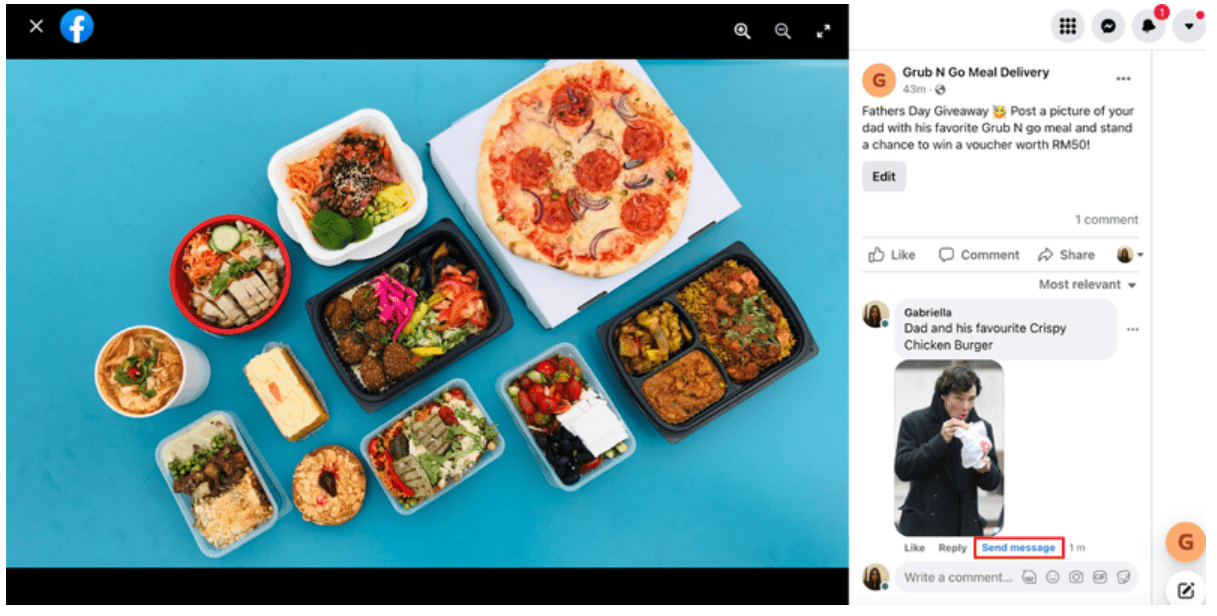
Replying to customers’ comments privately in their inbox shows that your business proactively assists customers in need, beyond just allowing them to message you for help.
Business Responsiveness Visibility
A business’s responsiveness is crucial to customers who need prompt answers. Facebook Messenger makes it easy to identify a responsive business by displaying a response rate badge on a business’ Facebook Page.
The highest rank, the very responsive to messages badge, shows people which Pages respond quickly and consistently to private messages. To get the badge, a Page must achieve both a response rate of 90% or more and a response time of under 15 minutes.
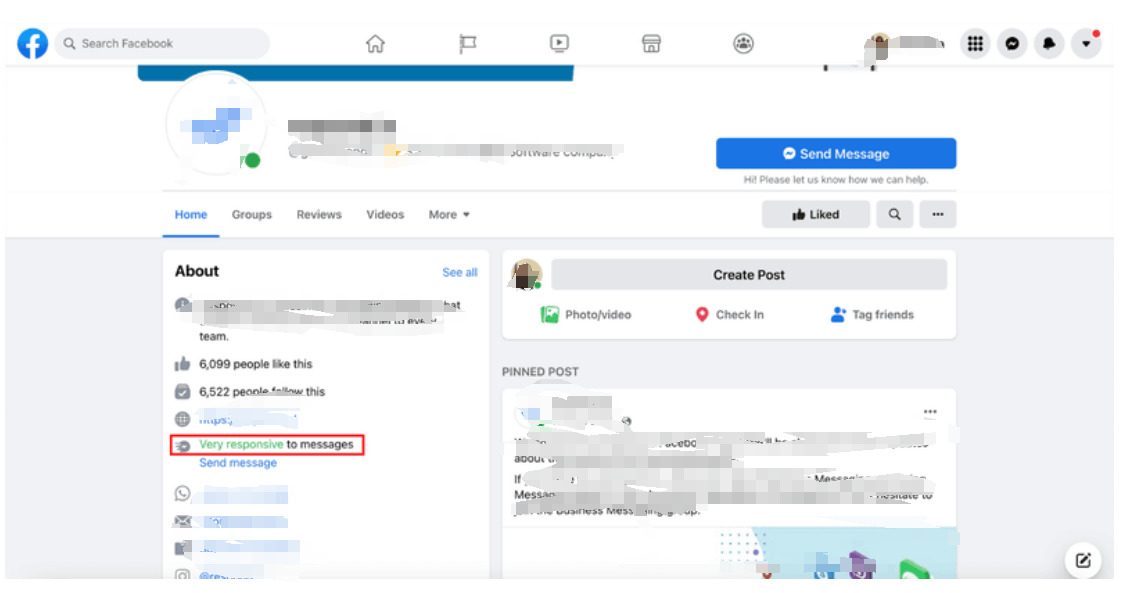
Fortunately, if your Page doesn’t have the badge, customers won’t see your Page’s responsiveness. To improve your responsiveness and earn the badge, set your goals according to the requirements and understand how a Page's response rate and time are defined.
24-hour Messaging Window Restriction
Facebook has implemented a 24-hour messaging window to prevent businesses from spamming customers after their initial conversation. However, businesses can still message customers outside the window using Message Tags.
There are four types of message tags a business can use: Confirmed Event Update, Post-Purchase Update, Account Update, and Human Agent. Remember, Facebook may restrict your Page if you use message tags improperly.
Using Facebook Messenger for Customer Service on Chat Breezes: Quick Wins
Use Advanced Automation for FAQs, Routing, and Escalation
Businesses can use advanced automation to set up an FAQ menu to answer commonly asked questions, allowing customers to get quick answers without needing a support agent.
Set Up Auto Replies for Comments
Handling numerous comments on your posts can be challenging, especially when most are spam.
To save the effort of replying privately to each comment, Chat Breezes’ Facebook Post Comment Autoresponder allows your business to focus on those who respond to your follow-up message.
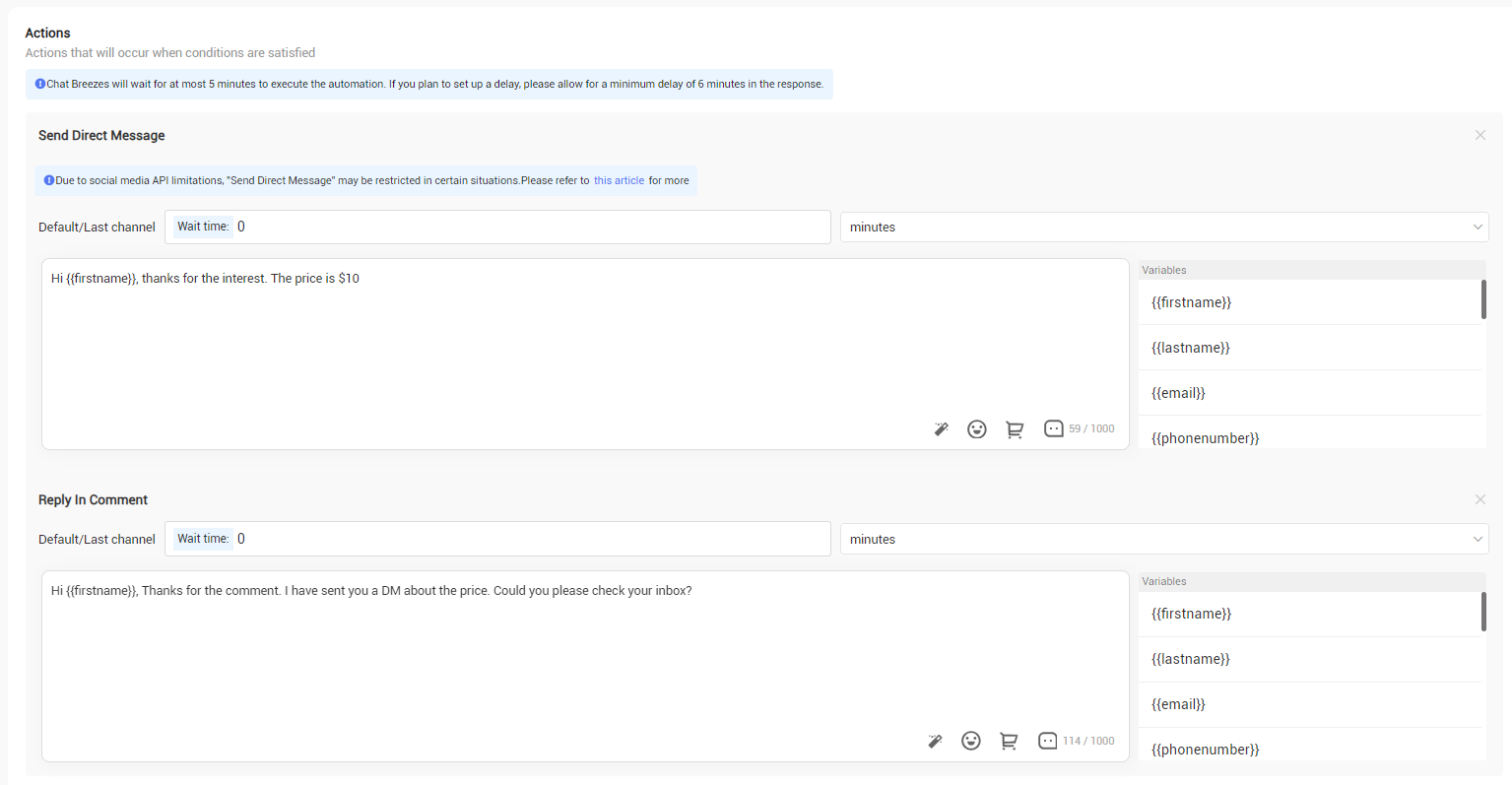
Once a customer comments on your post, an automatic reply can be sent both as a comment and through DM. If the customer responds, you can add them to your contacts list for future broadcasting marketing purposes.
Reply to Comments in Private
Chat Breezes offers a convenient switch button that allows businesses to reply to Facebook comments privately. This feature enables you to decide whether to address customer inquiries publicly or move the conversation to a private message. This flexibility is essential for handling sensitive issues or providing detailed assistance without cluttering your public posts.
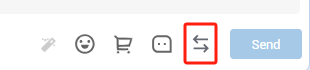
Replying in private can help maintain customer privacy and deliver personalized support, enhancing customer satisfaction. It also demonstrates your business's proactive approach in managing inquiries discreetly and efficiently, ensuring that customers feel valued and heard, regardless of the platform they use to reach out.
Share Product Links Directly Through Conversations
Chat Breezes enables businesses to share product links directly through Messenger conversations. This seamless integration with your website allows you to keep customers engaged within the conversation while driving them towards making a purchase. By providing direct links to products, you can offer personalized recommendations and immediate access to your offerings, enhancing the overall customer experience.
This approach not only keeps the interaction fluid but also increases the likelihood of conversion. Customers can view and purchase products without leaving the chat, making the buying process smoother and more convenient. This method helps in maintaining the conversation flow, reducing the chances of losing potential sales due to distractions or navigation issues.
Gain Access to Advanced Reports and Analytics
Chat Breezes offers advanced reporting on agent productivity, conversation tracking, tag allocation, and most engaged contacts
How Businesses are Using Facebook Messenger Customer Service
KLM Royal Dutch Airline
KLM, the world’s oldest airline still operating under its original name, was the first airline to offer customers the option of receiving travel documentation and flight status updates via WhatsApp, Messenger, and more.
KLM aimed to enhance customer experience by making it easier to talk to agents via social media without compromising privacy.
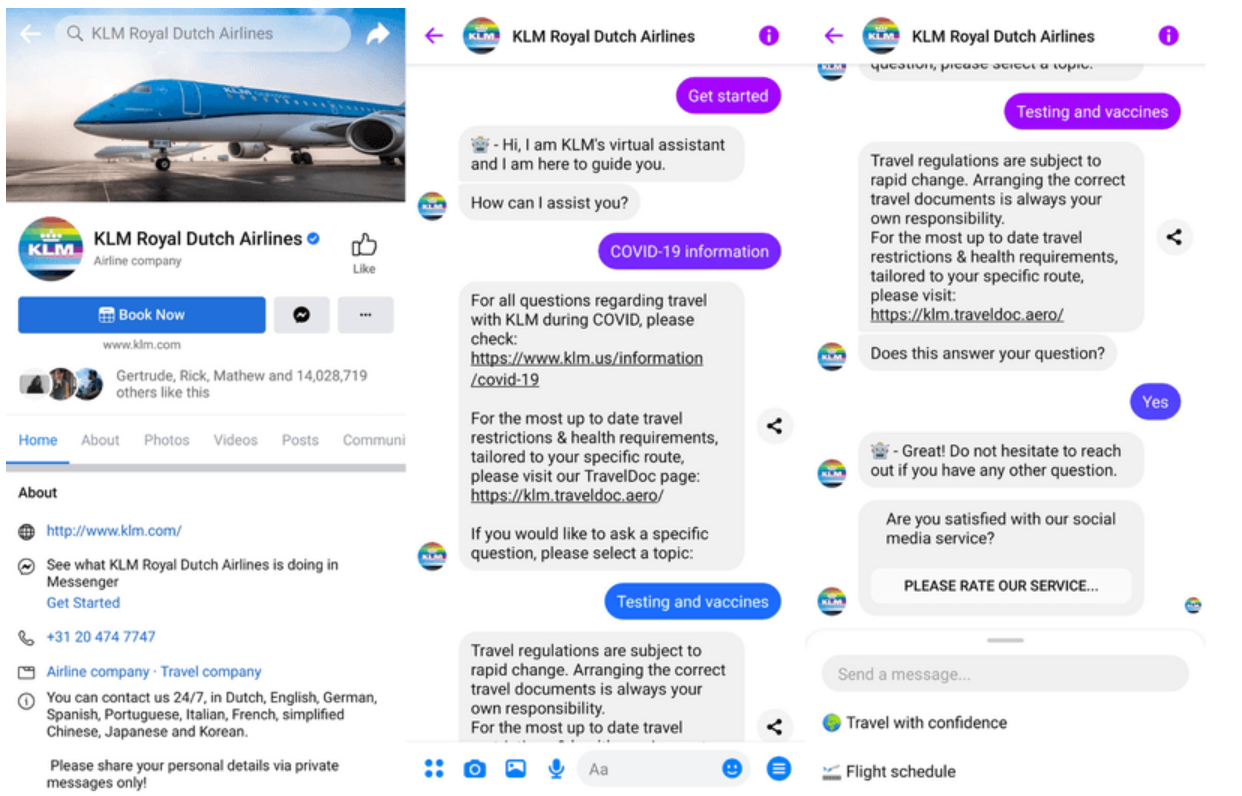
They used Messenger to share flight information such as booking confirmations, check-in notifications, boarding passes, and flight status updates. An automated customer satisfaction survey is sent after customers receive the information they need.
According to Facebook, KLM has achieved a 40% increase in customer interactions on Messenger and 15% of online boarding passes are sent via Messenger.
Sarenza
Sarenza, a Paris-based online shoe shop, started using automated messages due to the surge in customer queries during the Covid-19 pandemic.
Sarenza implements auto replies for FAQs like order placements and shipment tracking. Customers can connect to an agent if their query isn't addressed in the provided options.
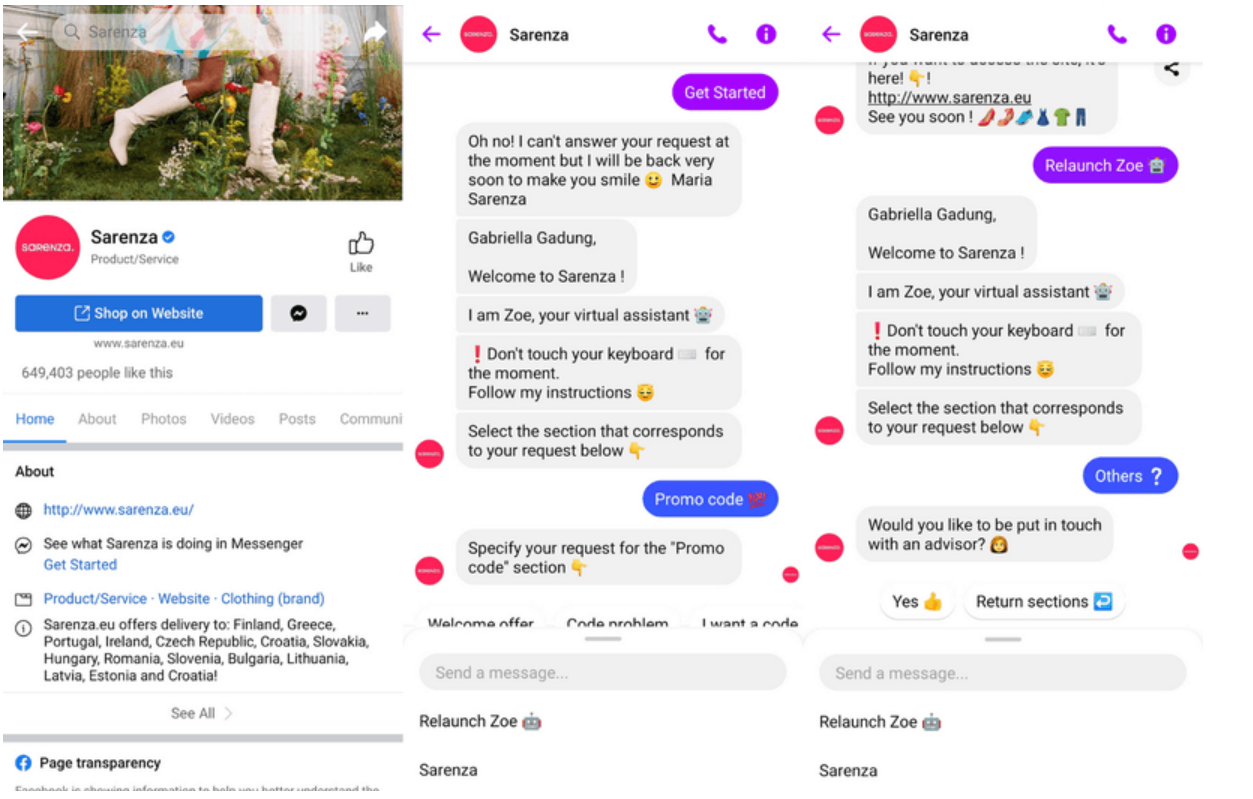
Since adopting Facebook Messenger for customer service, Sarenza reported that 20% of all inquiries were answered automatically. They saw a sixfold increase in customers using Messenger and their message sharing rose from 5% to 25% in 2020.
You’ve reached the end! Want to use Facebook Messenger for customer service? Sign up for Chat Breezes and connect Facebook Messenger to elevate your customer service.
Further Reading
Want to learn more about Facebook ? Here are a few articles for you to check out.
- Unleash the Power of Facebook Messenger Auto Reply: A Comprehensive Guide
- Direct Message Guide for Social Media Marketing