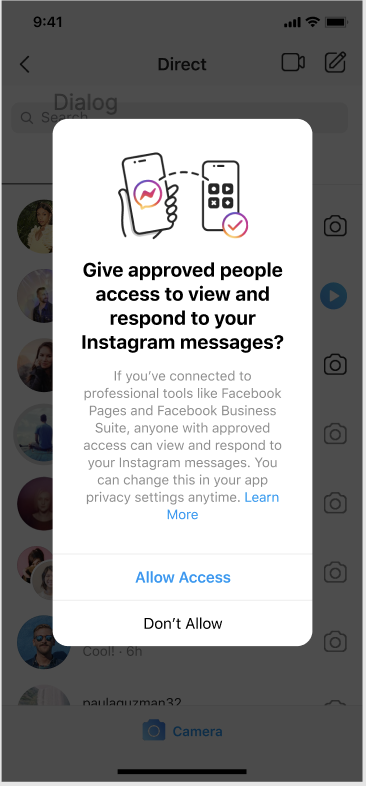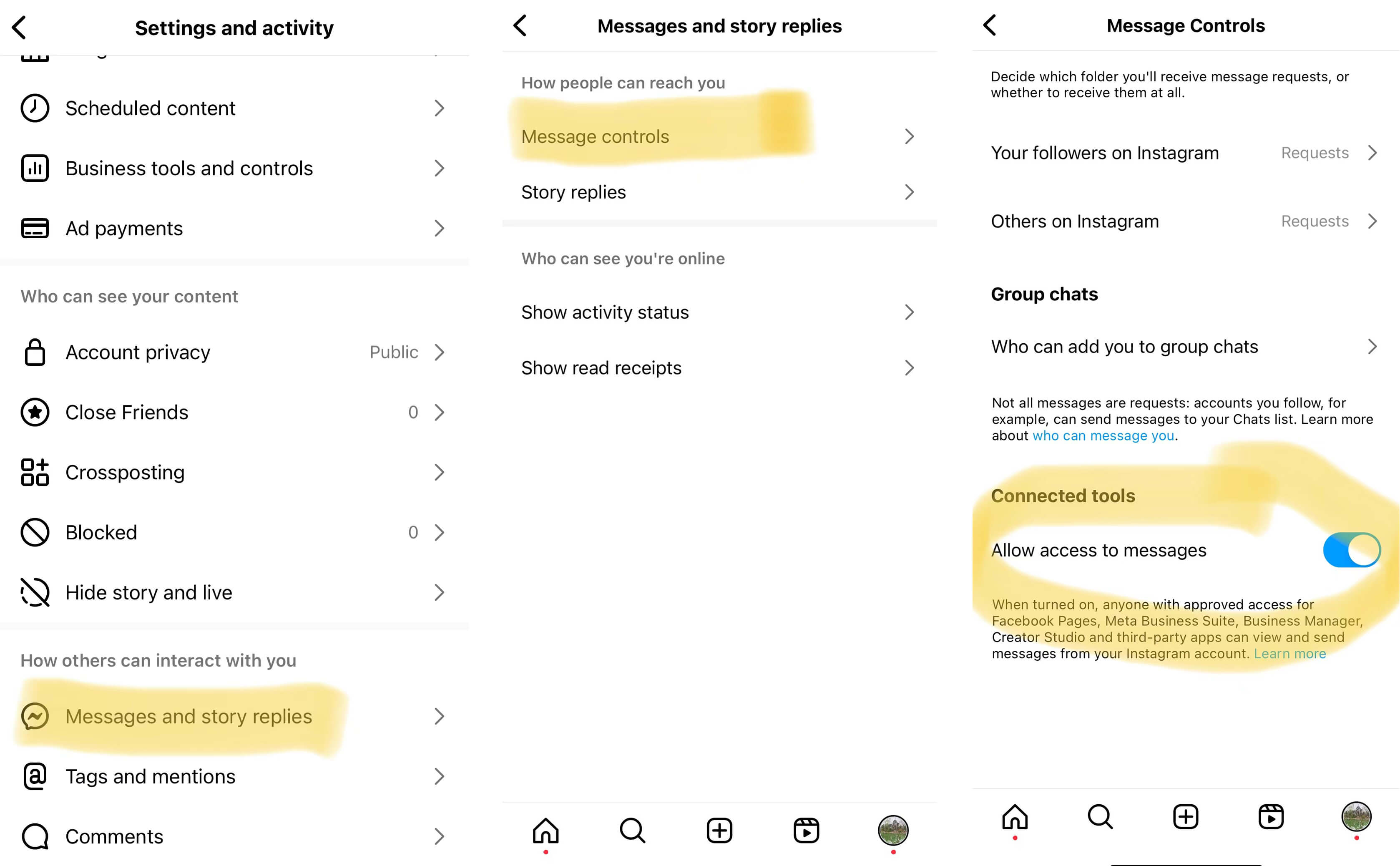How do I set up Instagram DMs for the Smart Inbox?
Before you can start receiving your Instagram DMs and Story Mentions in the Smart Inbox in ChatBreezes, there are a few settings you need to verify for the integration to work properly, especially if you’re using advanced connected tools like the inbox in Creator Studio or Facebook Business Suite. You may see a one-time pop up in your Instagram app, like the following: 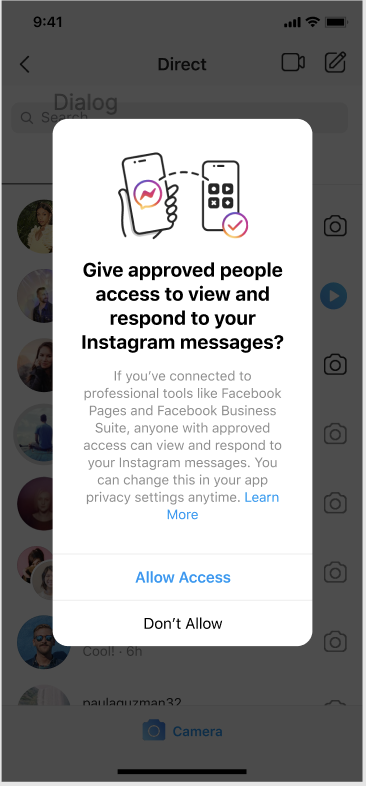 If you tapped Don’t Allow or if you use advanced connected tools, like the inbox in Creator Studio or Facebook Business Suite, then you must update the setting that controls your DM access:
If you tapped Don’t Allow or if you use advanced connected tools, like the inbox in Creator Studio or Facebook Business Suite, then you must update the setting that controls your DM access: 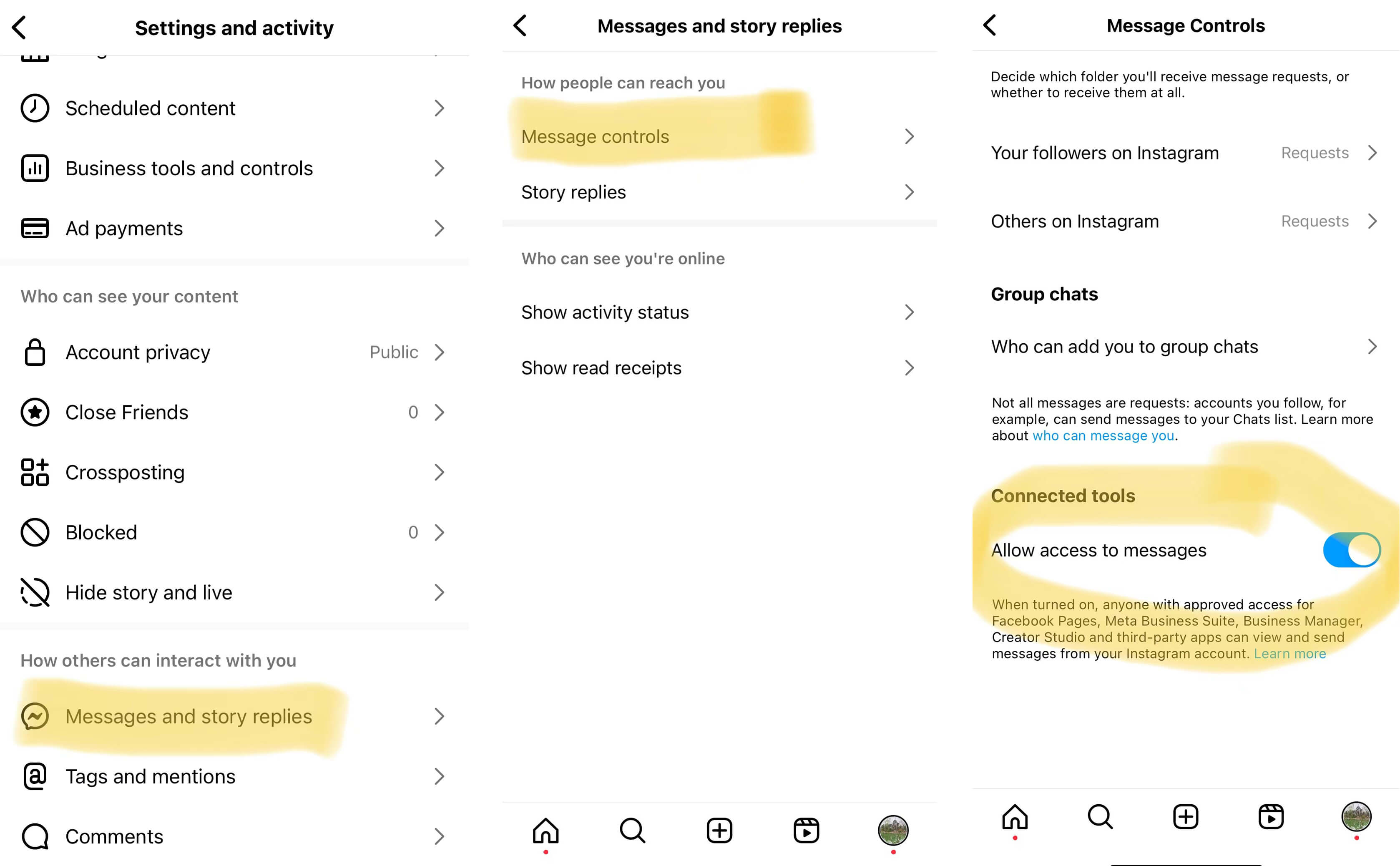
- Upgrade your Instagram app to the latest version.
- Navigate to Settings for your Instagram Business Profile.
- Tap Messages and story replies and then Message controls.
- Toggle Allow Access to Messages under Connected Tools to ON.