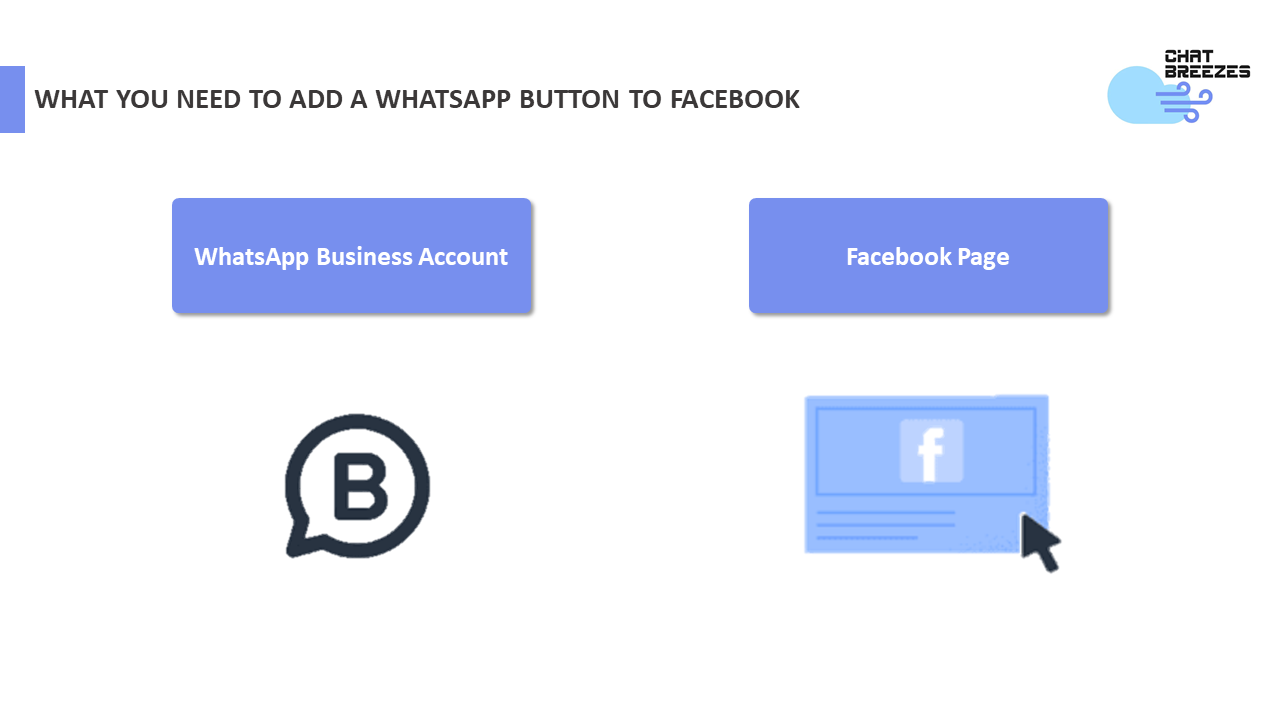How to Add a WhatsApp Button to Your Facebook Page
Looking to enhance customer engagement on your Facebook Page? Adding a WhatsApp button is a great way to allow quick and easy communication with your business. This guide will walk you through the benefits and steps to work on this.
What is a WhatsApp Button?
A WhatsApp button on your Facebook Page lets customers quickly start a conversation with your business via WhatsApp. When clicked, it opens a new chat on WhatsApp Web for desktop users or the WhatsApp App for mobile users.
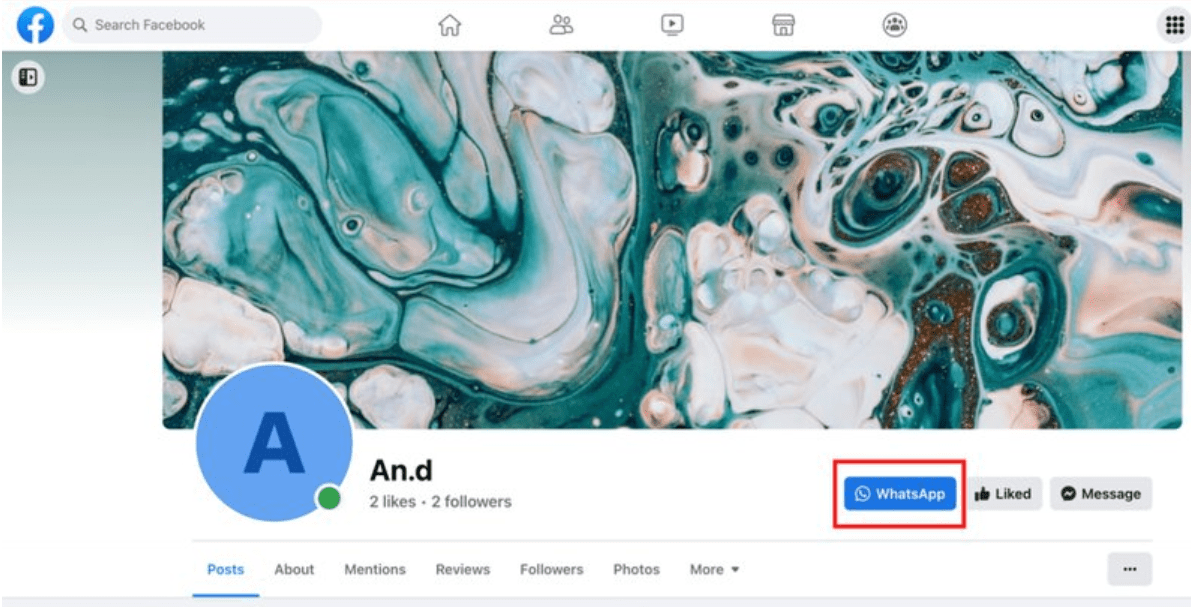
Having a WhatsApp button on your Facebook Page simplifies the process for customers to reach out, increasing the likelihood of actions like purchases. Let's delve into the benefits and how to set it up.
Why Add a WhatsApp Button to Facebook?
WhatsApp is one of the most widely used messaging apps globally. By adding a WhatsApp button to your Facebook Page, you make it easy for customers to contact you, enhancing interaction, boosting sales, and improving customer satisfaction.
Connecting your WhatsApp Business account to your Facebook Page allows you to streamline communication. This means your team can respond faster without switching between platforms, enhancing the customer experience and fostering loyalty.
As of March 1, 2023, messages sent through a WhatsApp button on your Facebook Page have a 72-hour response window, and all messages within this period are free, including template messages. Note that while the conversation initiated through the button is free, the ad itself is not.
Now, let's see how you can enable the “Send WhatsApp Message” button on your Facebook Page.
How to Add a WhatsApp Button to Your Facebook Page
In this section, we'll show you how to link your WhatsApp Business App or WhatsApp Business API account to your Facebook Page.
What You Need to Add WhatsApp Business to Facebook Page
Before you begin, you need to connect your WhatsApp Business account to Facebook. Here’s what you need:
- A WhatsApp Business account linked to your business phone number
- A Facebook Page for your business
- The latest versions of Facebook and WhatsApp Business App on your device, if using the app instead of the API
Steps to Add WhatsApp Business to Your Facebook Page
Follow these steps to connect your WhatsApp Business account to your Facebook Page:
- Go to Settings on your Facebook Page.
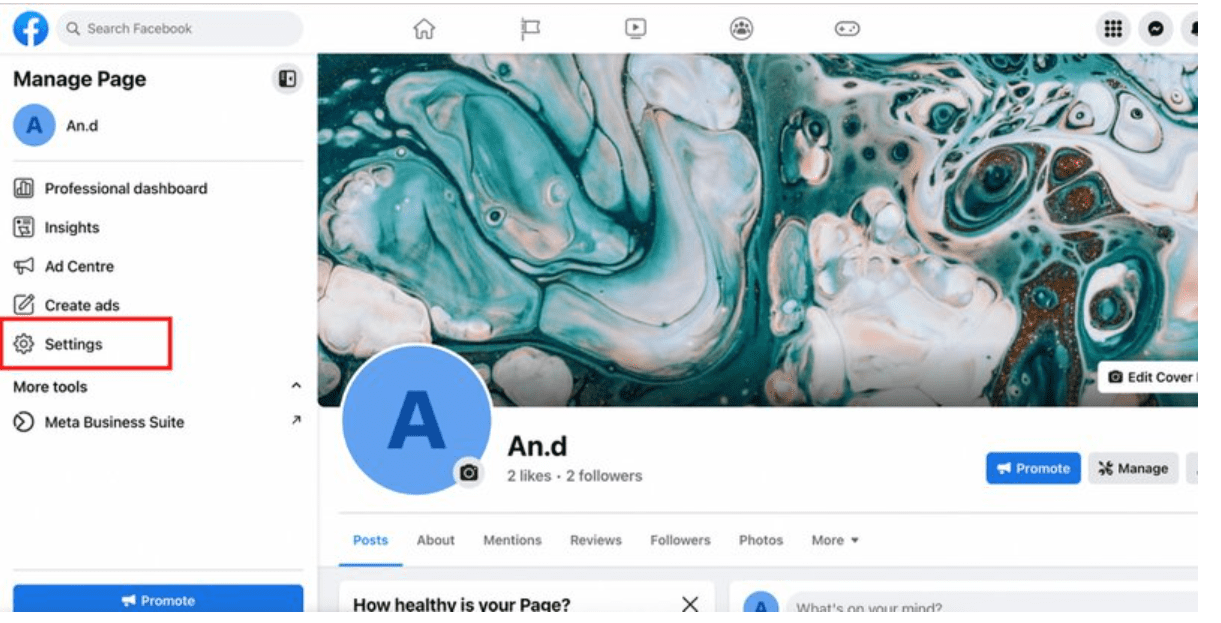
- Select Linked Accounts.
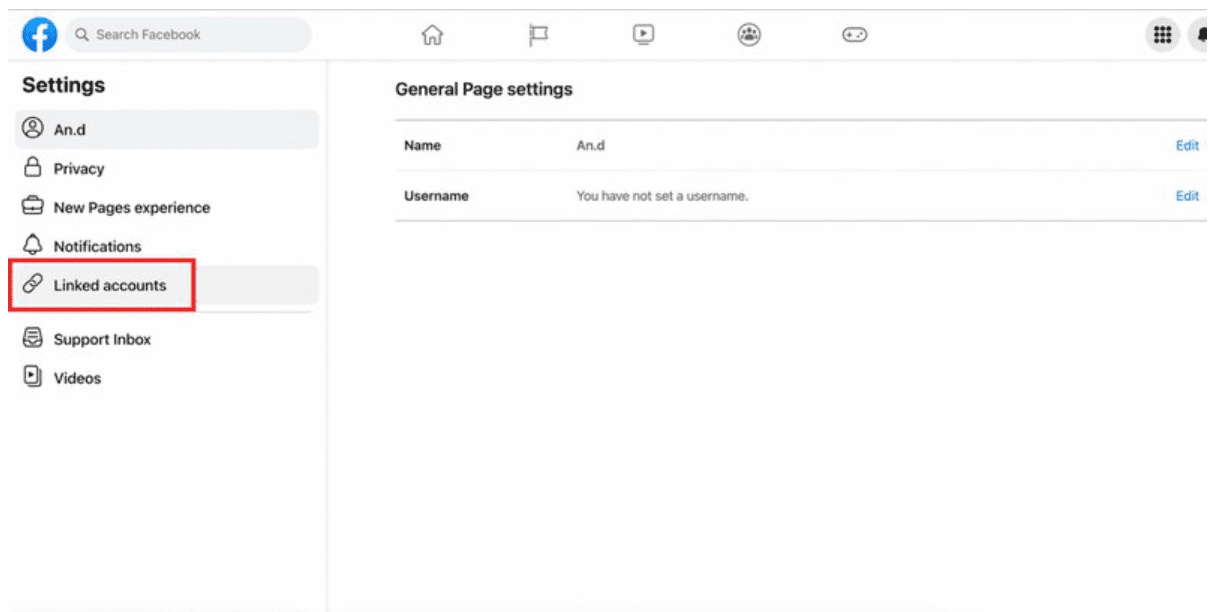
- Choose WhatsApp from the left panel, enter your business phone number, and click Send WhatsApp Code. Verify the code received on WhatsApp.
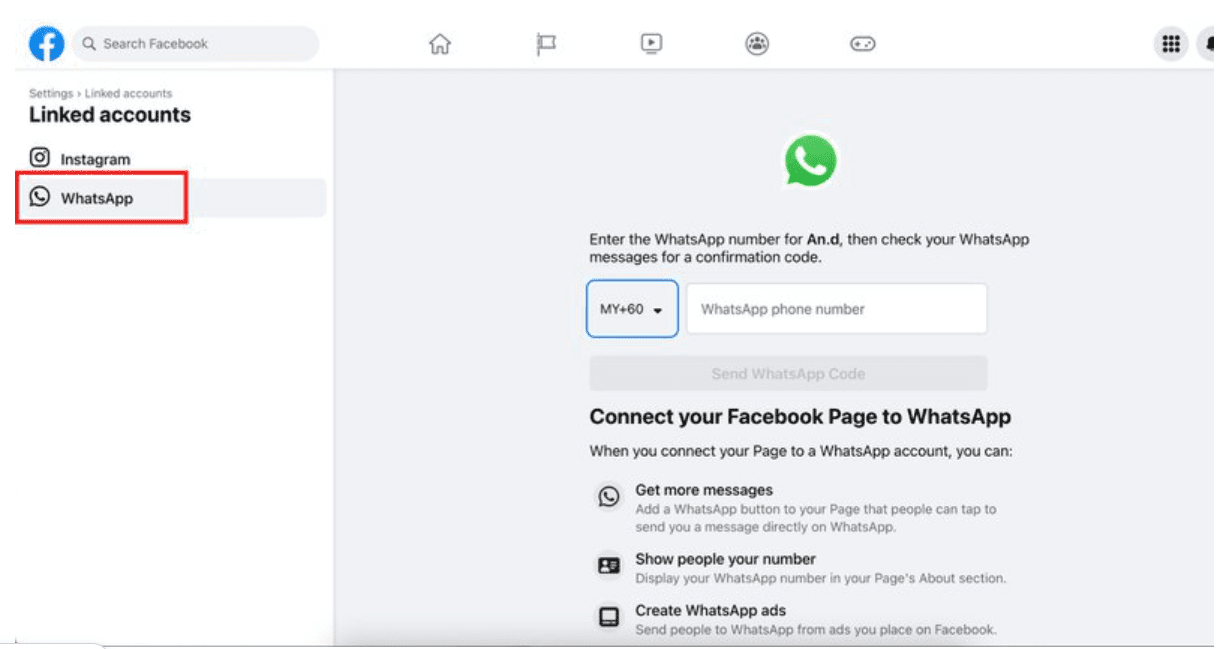
- Click Add Button to add the WhatsApp button to your Facebook Page, allowing customers to start conversations instantly.
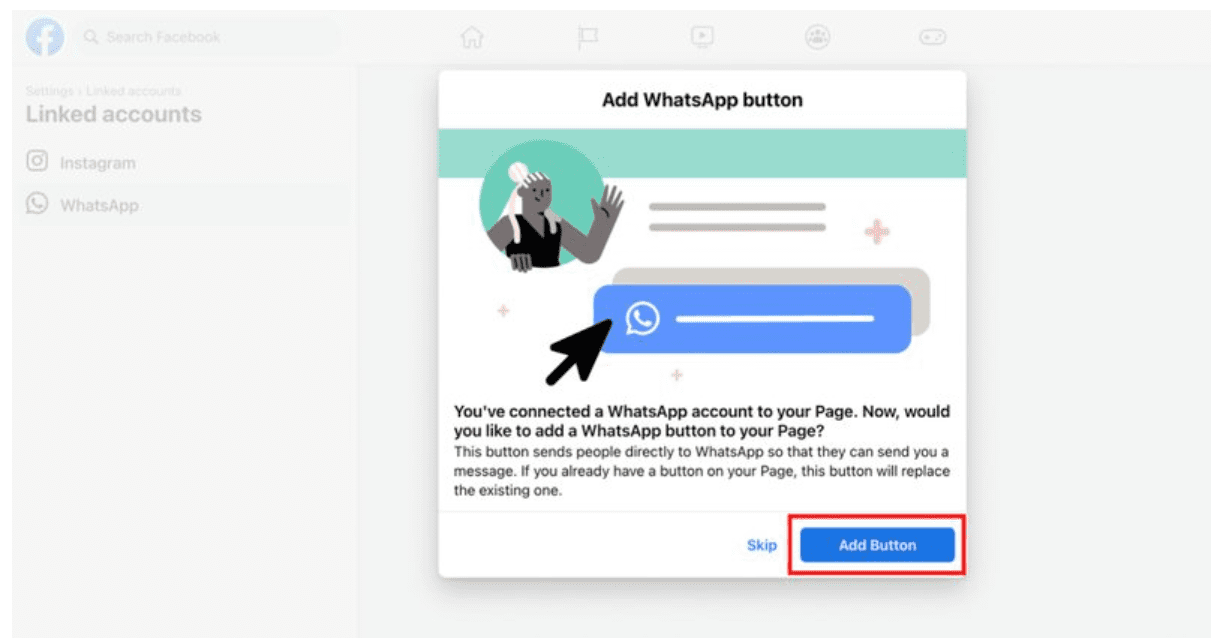
Further Reading
If you're getting started with using Facebook, we recommend you read these articles: