How WhatsApp Business Notifications are better than messages
Still relying on SMS notifications for your customers? It's time to transition to WhatsApp Business notifications. With high deliverability rates, ease of setup, affordability, and support for two-way messaging, WhatsApp Business notifications (also known as WhatsApp push notifications) are an ideal choice. This article explores the benefits and various methods to send WhatsApp notifications using Chat Breezes.
Why Choose WhatsApp Business Notifications Over SMS?
Businesses have traditionally used SMS for notifications, but WhatsApp has become increasingly popular due to its higher deliverability rates and additional features. Here’s why more companies are opting for WhatsApp Business notifications over SMS.
WhatsApp Business Notification vs. SMS: Deliverability
Deliverability measures the percentage of notifications that reach the intended recipient. WhatsApp is highly reliable, with a deliverability rate close to 100 percent. Customers receive your WhatsApp notifications as long as they have an internet connection.
In contrast, SMS notifications often face carrier filtering,leading to lower deliverability. Designed to protect mobile subscribers from spam and fraud, SMS carriers may filter out messages they deem inappropriate.
This filtering means not all SMS notifications reach their recipients, and cross-border restrictions can further hinder SMS delivery.
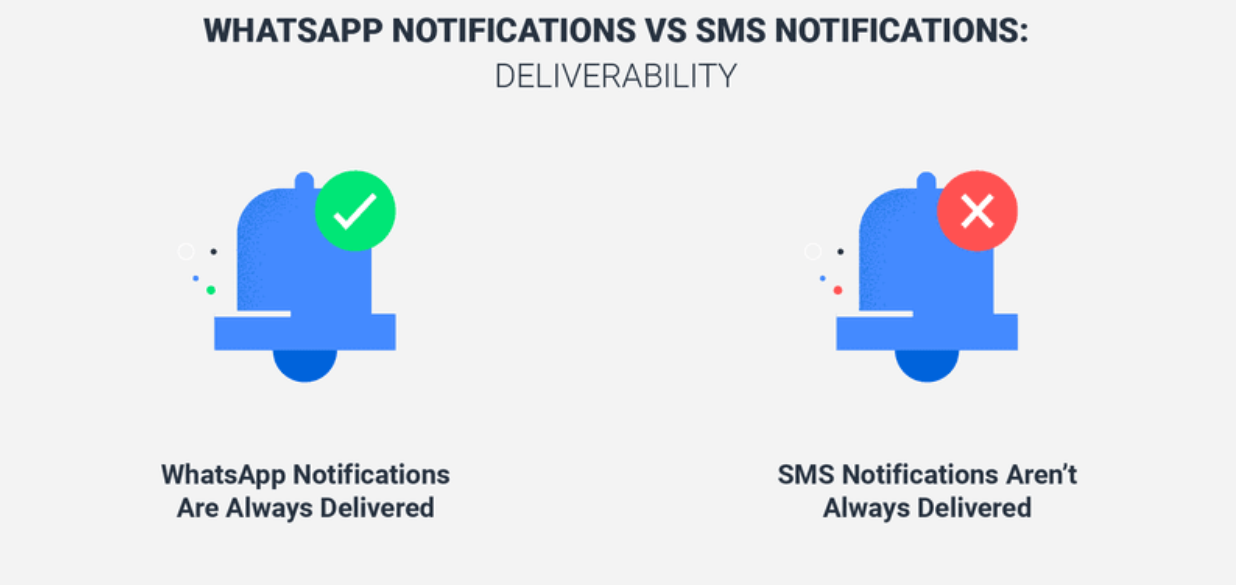
With nearly perfect deliverability, WhatsApp Business notifications clearly outperform SMS. Next, we’ll compare the setup requirements and time for both notification types.
WhatsApp Business Notification vs. SMS: Setup Requirements & Time
Setting up WhatsApp Business notifications requires applying for a WhatsApp API account through a WhatsApp partner like Chat Breezes. The application process is quick, taking only about 10 minutes to provide basic information such as email and company name. Optional business verification can take 5-20 working days.
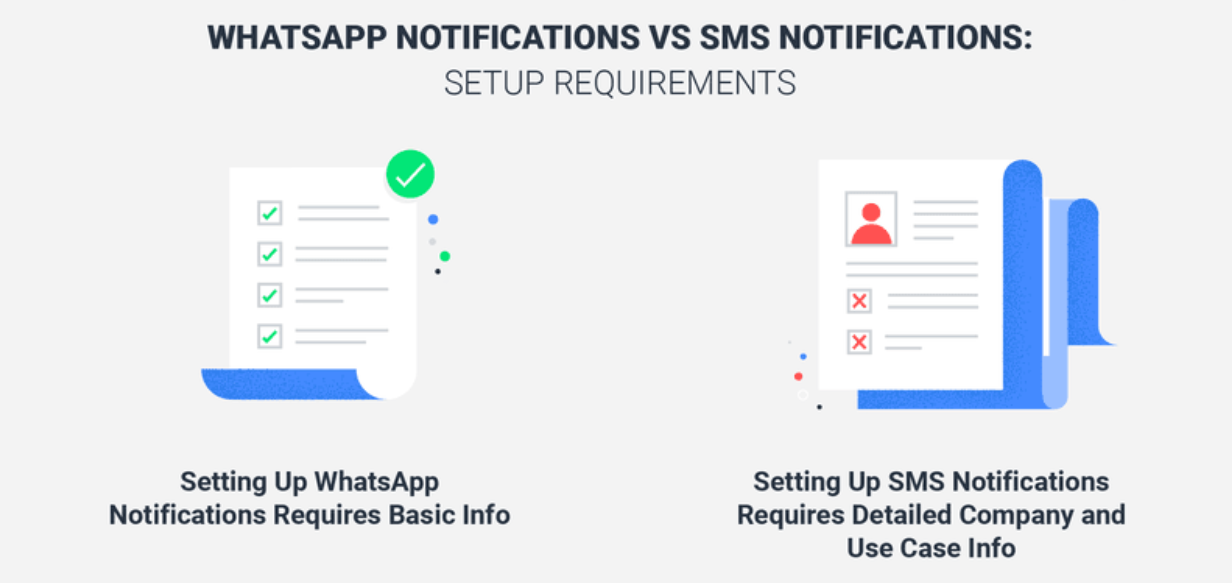
In comparison, setting up SMS notifications is more complex and time-consuming. Applying for a Short Code involves answering extensive questions about your company and use case, with processing times ranging from 8 to 12 weeks. Approval is not guaranteed.
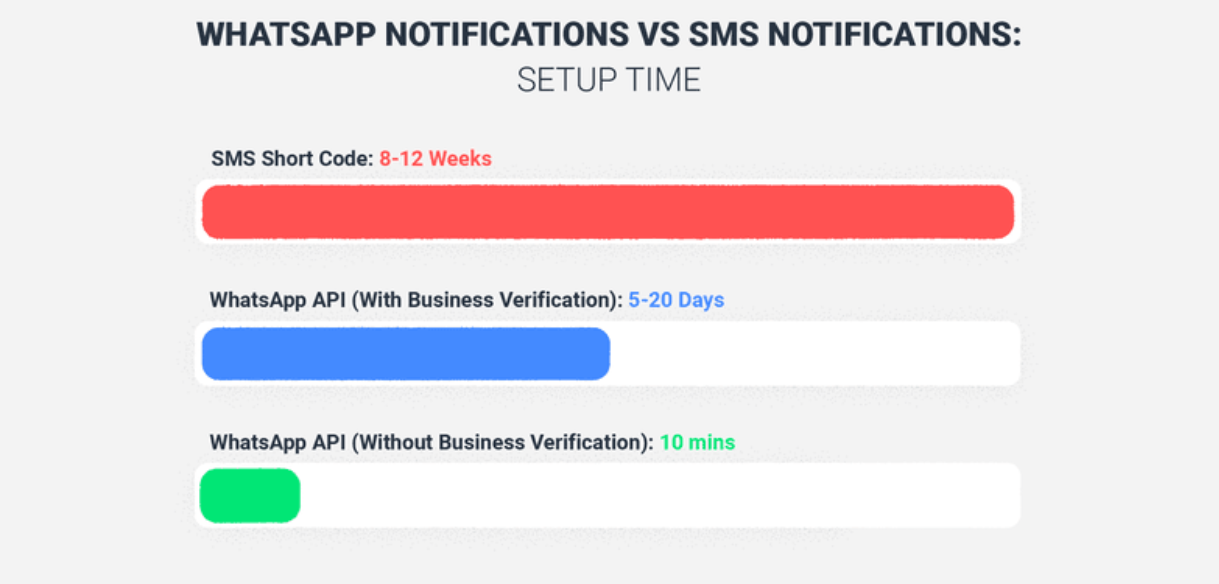
For a hassle-free setup, WhatsApp Business notifications are the better choice. Now, let's discuss the pricing of WhatsApp notifications compared to SMS.
WhatsApp Business Notification vs. SMS: Pricing
The total cost of notifications includes usage fees, setup fees, and recurring service fees, varying by channel and provider. WhatsApp notification pricing depends on your WhatsApp partner. Some partners charge additional setup, service, and per-message fees, but Chat Breezes only charges for WhatsApp conversations without any extra markups.
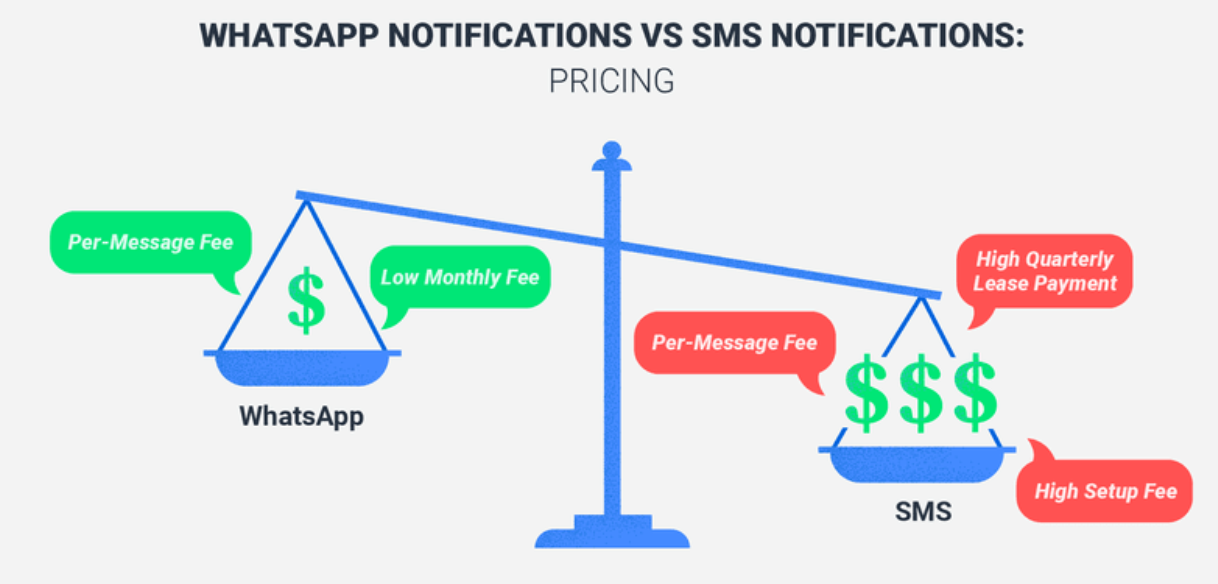
In contrast, SMS notification pricing varies based on the type of SMS number and provider. Sending SMS notifications using a Short Code involves a setup fee, a hefty quarterly or annual lease payment, and a usage fee for each message.
With the right partner, WhatsApp Business notifications are generally more affordable than SMS notifications. Next, let's explore whether WhatsApp and SMS support two-way communication.
WhatsApp Business Notification vs. SMS: Two-way Communication
Two-way communication allows businesses to receive replies to their notifications. WhatsApp Business notifications support two-way messaging, enabling recipients to respond to reminders, emergency notifications, and more, regardless of geographical location.
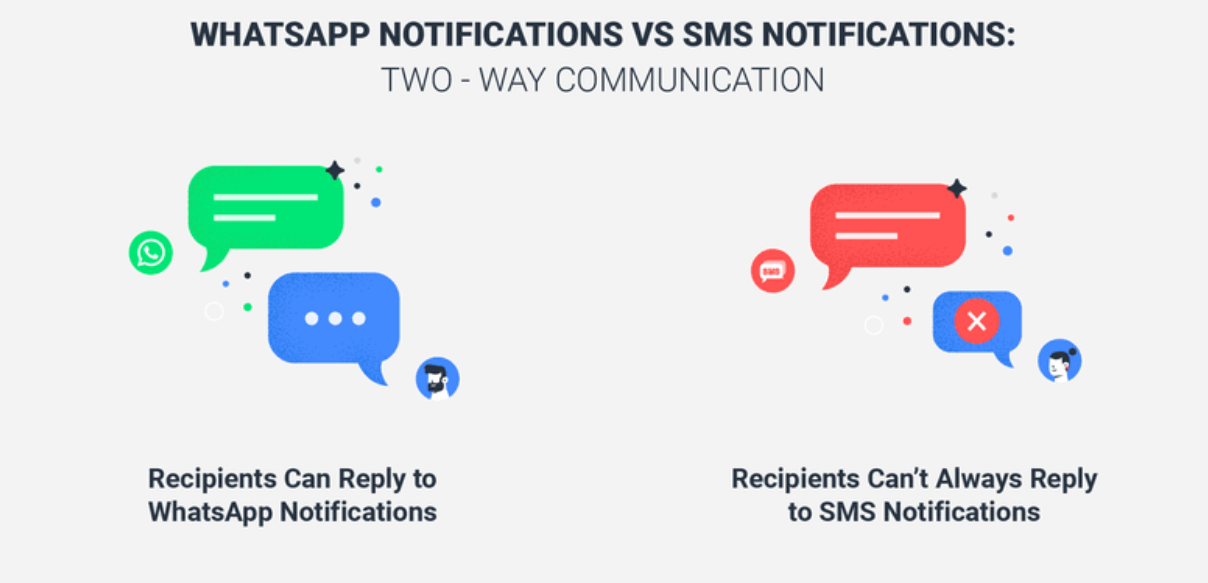
In contrast, not all SMS numbers support two-way communication. Many, like Alphanumeric Codes and Shared Short Codes, lack this functionality. Others only support two-way messaging locally, meaning international replies aren’t possible.
For reliable two-way communication, WhatsApp Business notifications are the superior choice. Now, let’s summarize the differences between WhatsApp Business and SMS notifications.
WhatsApp Business Notification vs. SMS: Comparison At a Glance
WhatsApp notifications outperform SMS in every aspect: higher deliverability rates, easier setup, affordability, and support for two-way communication.
Considering switching to WhatsApp Business notifications? The first step is obtaining a WhatsApp API account. Let's delve into the
basics.
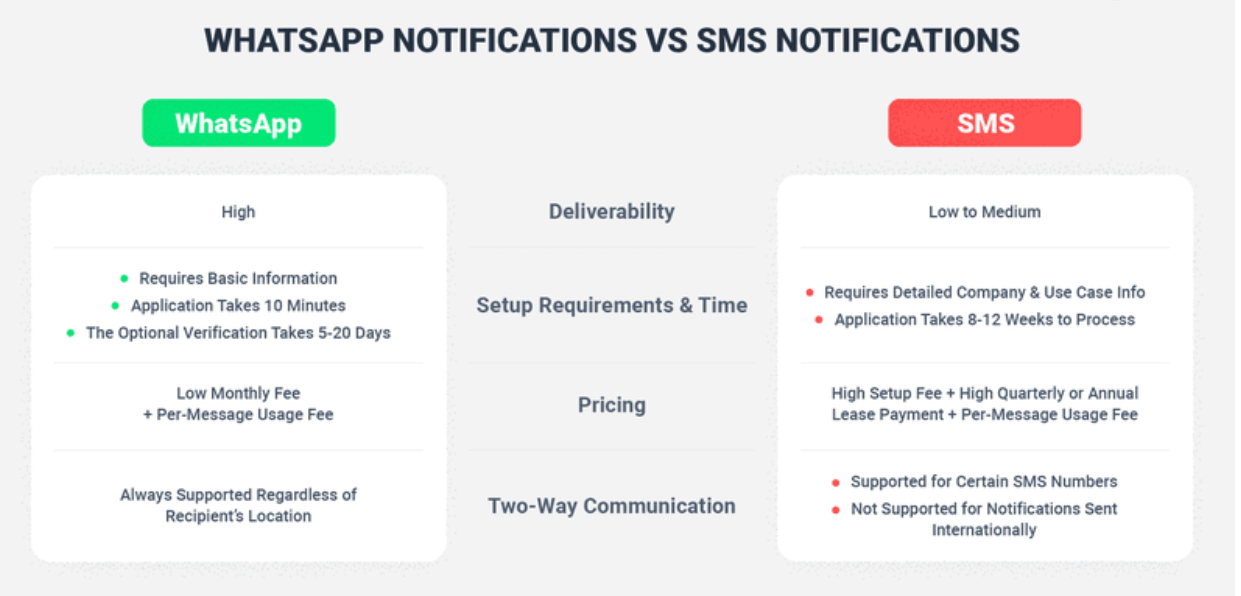
WhatsApp Notifications: What You Need to Know
To send WhatsApp notifications, you need a WhatsApp API account. Here’s what you need to know about WhatsApp API and message templates.
WhatsApp API Account: The Basics
WhatsApp API is designed for medium to large businesses requiring multi-user functionality. Businesses can either apply for a WhatsApp API account themselves or acquire one through an official WhatsApp partner like Chat Breezes.
WhatsApp API has no front-end interface and must be connected to a messaging inbox to send and receive messages. Not all partners provide an inbox, but Chat Breezes offers access to the official WhatsApp API without extra fees or markups and includes an omnichannel inbox.

Setting up a WhatsApp API account with Chat Breezes is quick, allowing you to start chatting with customers, integrating your CRM or e-commerce platforms, and automating business processes instantly. To send WhatsApp notifications, you need to understand WhatsApp message templates.
WhatsApp Message Templates
WhatsApp allows businesses to initiate conversations with customers through pre-approved message templates. These templates fall into three categories:
1. Utility Conversations: Provide transaction details, account alerts, updates, and order management.
2. Marketing Conversations: Promote products or brands, sales, retargeting campaigns, and personalized engagement.
3. Authentication Conversations: Authenticate users with one-time passcodes (OTPs).
Before sending message templates, you must collect opt-ins from your contacts. Once opt-ins are collected, you can send WhatsApp Business notifications. Here are three methods to send WhatsApp notifications using Chat
Breezes.
3 Ways to Send WhatsApp Business Notifications
You can send WhatsApp notifications through Chat Breezes in three ways:
1. Send a 1:1 WhatsApp Push Notification
2. Use the Broadcast Module to Send a WhatsApp Push Notification
3. Trigger a WhatsApp Push Notification via API
The first method suits smaller companies with low notification volumes, while the second and third methods are ideal for larger businesses needing to send numerous notifications.

Sending a 1-on-1 WhatsApp Push Notification
Small businesses can send personalized 1-on-1 WhatsApp push notifications. For example, a hair salon can send appointment details to customers individually. Once your message templates are approved and synced on Chat Breezes, you can send a WhatsApp notification by selecting the contact and
choosing the appropriate message template.
Sending a WhatsApp Notification via Broadcast on Chat Breezes
With Chat Breezes’ Broadcast Module, you can target specific audiences based on contact fields, tags, or predefined conditions. This ensures your broadcast lists are always up-to-date without manual effort. You can save broadcasts as drafts, customize delivery rates, and select multiple channels to increase visibility and engagement.
Automating a WhatsApp Push Notification
To automate notifications in real-time, trigger them when contacts perform specific actions on external platforms, such as creating an account or completing a purchase. Use a Make.com integration with over 5,000 applications, including CRMs like HubSpot and Salesforce or e-commerce platforms like WooCommerce. Pre-built templates and the ability to create custom Scenarios make automation straightforward.
Chat Breezes provides all the tools needed to send WhatsApp notifications effectively. Test these features by signing up for a free Chat Breezes trial and access WhatsApp API today!
Further Reading
For more information about WhatsApp for Business, check out these articles:
- How to Switch WhatsApp to Business Account
- Comprehensive Guide to WhatsApp Business Accounts
- WhatsApp Broadcast and Bulk Message Guide for Businesses
By following this guide, businesses can transition to WhatsApp Business notifications, enhancing customer engagement and communication efficiency.